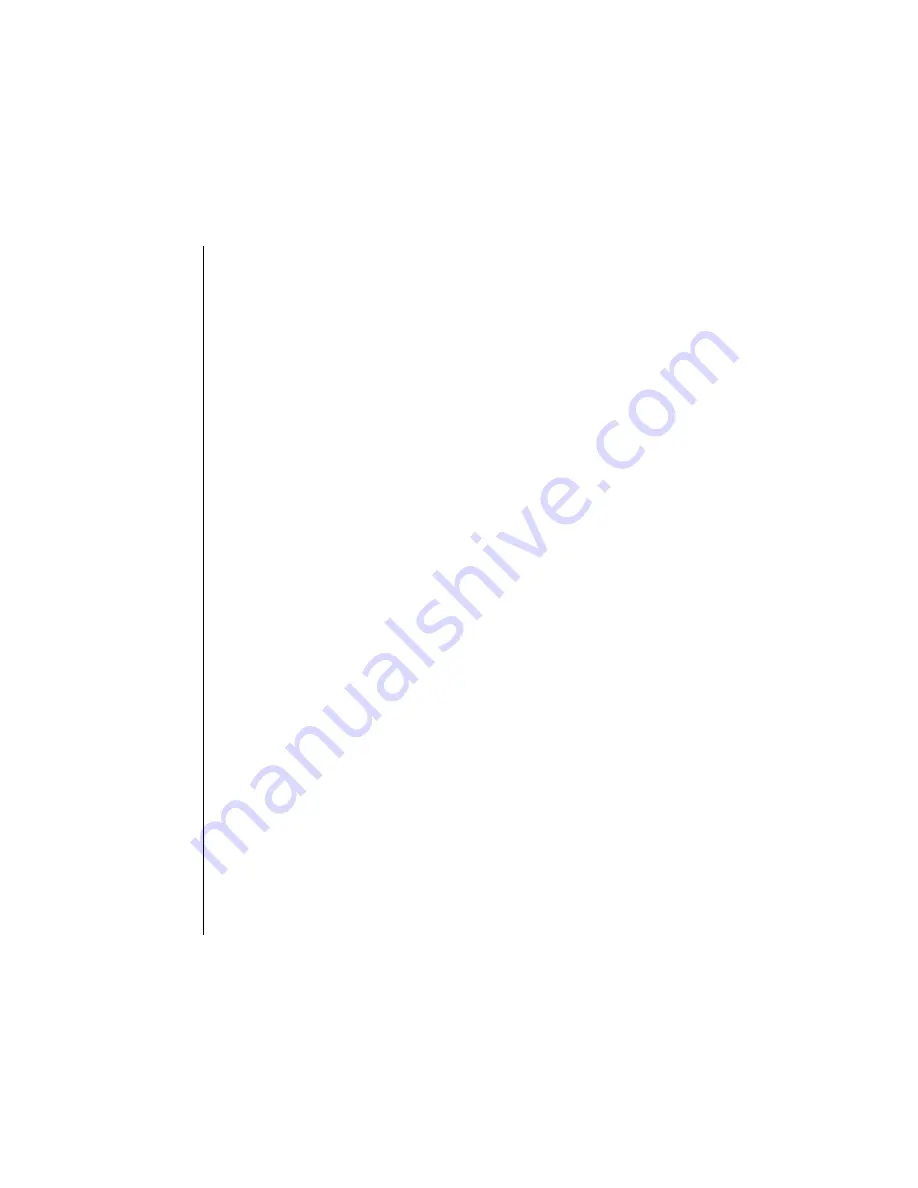
Regions
139
User Guide
Version 4.1
r
Copying Regions
Creating A New Region
Regions can be copied and moved in the same way as MIDI
sequences. To move a region, simply grab and drag it. To copy
a region, press the
O
key (Mac) or the
ç
key (PC), while
dragging the original. The new region will have the same name
as the original region, and will be numbered consecutively.
The booundaries of the copied region can be changed, inde-
pendent of the original. This can be compared to a real copy of
a MIDI sequence, created in the same way.
Looping Regions
As with MIDI sequences, the loop parameter causes the region
to play repeatedly within the track (see Loop, Chapter 8, p.
162). It is important to note that the repetitions are guided by
the region’s precise length. This means that even if the song
tempo matches exactly, after a time, the repetitions may drift
out of sync.
Moving Regions
Just like MIDI sequences, regions can be moved with the
mouse in the Arrange window. When dragging a region, it will
move in quarter note steps.
By pressing
ç
(Mac) or
A
(PC), regions can be moved in
display format steps (e.g., sixteenths).
By pressing
çS
(Mac) or
AS
(PC), the regions can be
moved by single clock ticks.
The delay parameter in the sequencer parameter dialog box
can also be used (see Delay, Chapter 8, p. 162).
Содержание Logic fun
Страница 1: ...E Sof t und Hard wa re Gmb H l User Guide for Logic fun Version 4 1 March 2000 English ...
Страница 2: ......
Страница 6: ......
Страница 8: ...Emagic Logic fun 8 ...
Страница 26: ...22 Chapter 1 Features Emagic Logic fun ...
Страница 38: ...34 Chapter 2 Sound Cards and MIDI Emagic Logic fun ...
Страница 48: ...44 Chapter 3 Getting Started Emagic Logic fun ...
Страница 72: ...68 Chapter 4 MIDI Tutorial Emagic Logic fun ...
Страница 96: ...92 Chapter 5 Using Logic fun Emagic Logic fun ...
Страница 110: ...106 Chapter 6 Transport Functions Emagic Logic fun ...
Страница 140: ...136 Chapter 8 Audio Basics Emagic Logic fun ...
Страница 162: ...158 Chapter 10 Mixer and Effects Emagic Logic fun ...
Страница 174: ...170 Chapter 11 The Event List Emagic Logic fun ...
Страница 206: ...202 Chapter 13 The Score Editor Emagic Logic fun ...
Страница 224: ...220 Chapter 15 Video and MIDI Files Emagic Logic fun ...
Страница 240: ...236 Glossary Emagic Logic fun ...
Страница 256: ...252 Index Emagic Logic fun ...






























