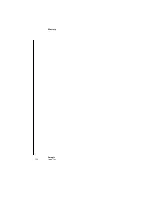Settings
225
User Guide
Version 4.1
r
1-4 Bar count-in1-4 bars of count in.
Global Preferences
Although the settings you make in the Preferences affect the
way Logic fun deals with all the songs it opens, you still have to
open a song before you can alter the Preferences. Y ou can’t
open the “Logic fun.PRF” file directly.
Initializing the Preferences…
If you erase the “Logic fun.PRF ” file in your PC’s Windows
folder, Logic fun will create a new Preferences file next time
you launch. All parameters will then be reset to their default
values.
When you erase the Preferences file, you also lose all your
custom key commands.
This page is accessed via
Options > Settings > Global Prefer-
ences
Wide Song Position Line
You can widen the song position line to make it easier to grab
with the mouse. In addition, a wide SPL is more visible, espe-
cially against the stone background.
Watch Out!
Содержание Logic fun
Страница 1: ...E Sof t und Hard wa re Gmb H l User Guide for Logic fun Version 4 1 March 2000 English ...
Страница 2: ......
Страница 6: ......
Страница 8: ...Emagic Logic fun 8 ...
Страница 26: ...22 Chapter 1 Features Emagic Logic fun ...
Страница 38: ...34 Chapter 2 Sound Cards and MIDI Emagic Logic fun ...
Страница 48: ...44 Chapter 3 Getting Started Emagic Logic fun ...
Страница 72: ...68 Chapter 4 MIDI Tutorial Emagic Logic fun ...
Страница 96: ...92 Chapter 5 Using Logic fun Emagic Logic fun ...
Страница 110: ...106 Chapter 6 Transport Functions Emagic Logic fun ...
Страница 140: ...136 Chapter 8 Audio Basics Emagic Logic fun ...
Страница 162: ...158 Chapter 10 Mixer and Effects Emagic Logic fun ...
Страница 174: ...170 Chapter 11 The Event List Emagic Logic fun ...
Страница 206: ...202 Chapter 13 The Score Editor Emagic Logic fun ...
Страница 224: ...220 Chapter 15 Video and MIDI Files Emagic Logic fun ...
Страница 240: ...236 Glossary Emagic Logic fun ...
Страница 256: ...252 Index Emagic Logic fun ...