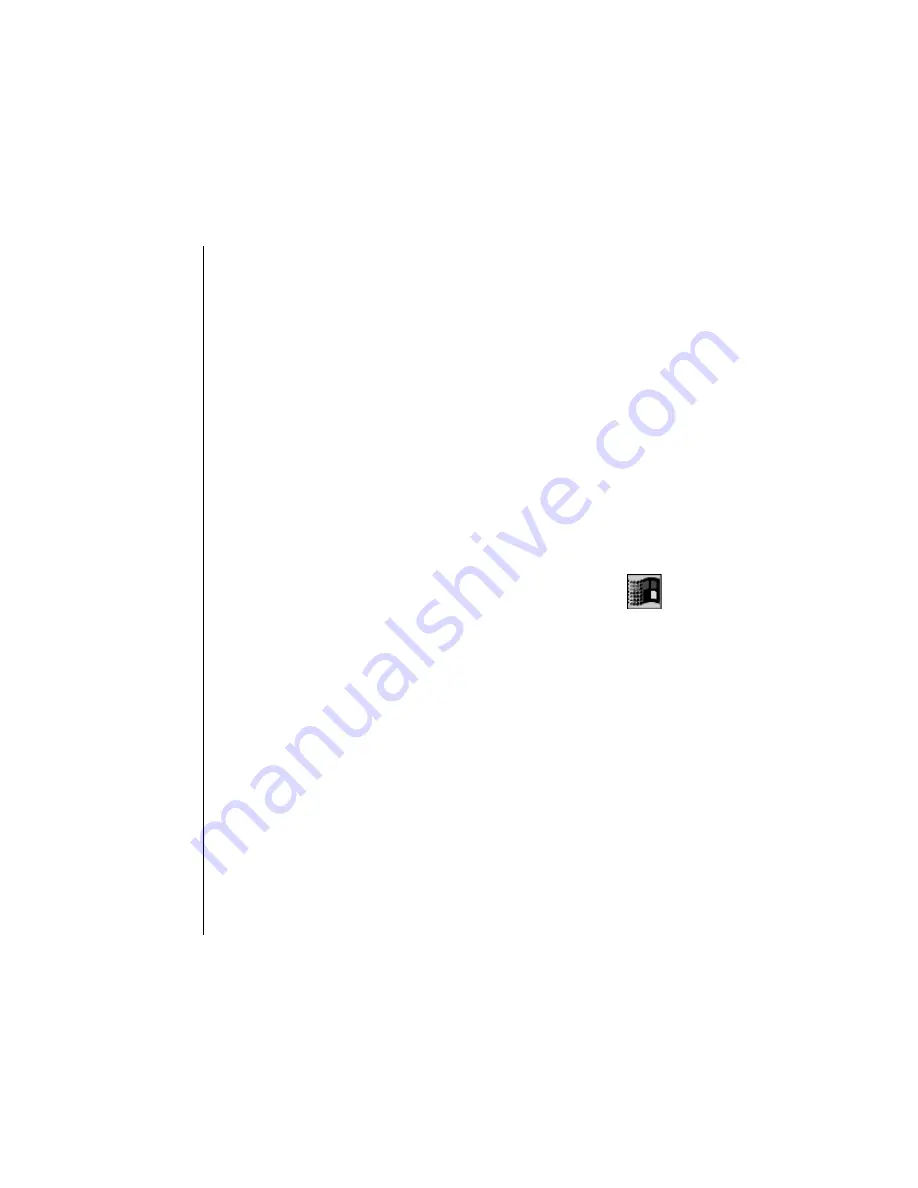
80
Chapter 5
Using Logic fun
Emagic
Logic fun
Key Commands
Some menu functions can be accessed via keystrokes or combi-
nations of keystrokes. The keys (or combinations thereof) are
shown on-screen next to the menu entries.
Please note that you may assign practically any function to any
key you like using the Key Commands window.
Menu Options with “…” in their Title
Three periods, like this: …, next to the menu function title
indicate that the entry does not activate a function immedi-
ately, but instead opens a dialog box.
Dialog Boxes
In Dialog boxes, you can hit the highlighted button by pressing
the
R
key, or by clicking with the mouse.
As is typical in Windows, you can toggle from button to button
with the
JK
cursor keys.
Window Types
You can open as many windows as you want, including several
of the same type. Even though the contents of all the windows
are constantly updated, only one of the windows ever has the
status of being the “top”, or “active” window. This is the
window which is in the foreground when several normal
windows are overlapping.
The active window can be recognized by its fully-shaded title
bar. The main distinguishing characteristic of this window is
that key commands only affect this window, and not any of the
others.
The only “floating” window offered by Logic fun is the Trans-
port window. This window will never be obscured by another
window, even if you click on a window behind the floating
Transport.
Содержание Logic fun
Страница 1: ...E Sof t und Hard wa re Gmb H l User Guide for Logic fun Version 4 1 March 2000 English ...
Страница 2: ......
Страница 6: ......
Страница 8: ...Emagic Logic fun 8 ...
Страница 26: ...22 Chapter 1 Features Emagic Logic fun ...
Страница 38: ...34 Chapter 2 Sound Cards and MIDI Emagic Logic fun ...
Страница 48: ...44 Chapter 3 Getting Started Emagic Logic fun ...
Страница 72: ...68 Chapter 4 MIDI Tutorial Emagic Logic fun ...
Страница 96: ...92 Chapter 5 Using Logic fun Emagic Logic fun ...
Страница 110: ...106 Chapter 6 Transport Functions Emagic Logic fun ...
Страница 140: ...136 Chapter 8 Audio Basics Emagic Logic fun ...
Страница 162: ...158 Chapter 10 Mixer and Effects Emagic Logic fun ...
Страница 174: ...170 Chapter 11 The Event List Emagic Logic fun ...
Страница 206: ...202 Chapter 13 The Score Editor Emagic Logic fun ...
Страница 224: ...220 Chapter 15 Video and MIDI Files Emagic Logic fun ...
Страница 240: ...236 Glossary Emagic Logic fun ...
Страница 256: ...252 Index Emagic Logic fun ...
















































