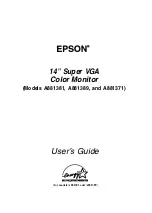Reference | 10
69
Attention
• If the external device OS is Windows 8.1, a driver will need to be installed to use the LAN port.
The driver is stored in the monitor, so when the external device and monitor are connected with a
USB cable, the screen to install the driver will be displayed. Install the driver in accordance with
the on-screen instructions.
• This function may not work depending on the external device you are using, your OS, and your
peripheral devices. Contact the manufacturer of each device for information about USB
compatibility.
• Even when the monitor is in power saving mode, devices connected to the USB downstream port
are operational. For this reason, the power consumption of the monitor varies depending on the
connected devices, even in power saving mode.
• When the main power switch of the monitor is off, a device connected to the USB downstream
port will not operate.
Note
• The MAC address is shown on the label on the back of the monitor. MAC address pass-through
is not supported.
• This product supports USB 3.1 Gen 1. When connecting to peripheral devices that support USB
3.1 Gen 1, high-speed data communication is possible. (Only when the USB cable used to
connect to the external devices or peripheral devices supports USB 3.1 Gen 1, and the USB
cable is connected to a USB connector (blue connector) that supports USB 3.1 Gen).