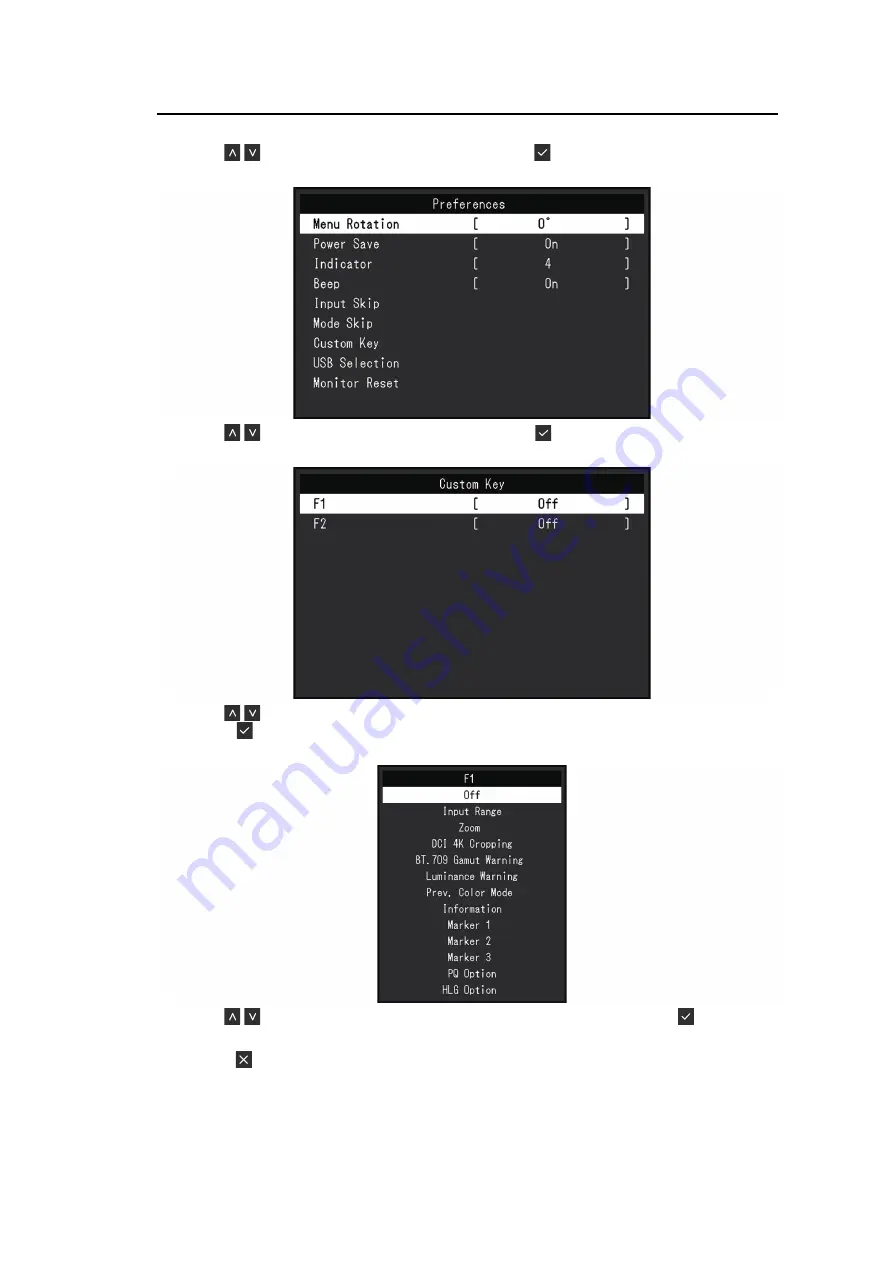
Custom Key Settings | 5
41
3. Use
to select "Preferences", and then select
.
The Preferences menu appears.
4. Use
to select "Custom Key", and then select
.
The Custom Key menu appears.
5. Use
to select the custom key to which you want to assign a function, and then
select
.
The menu for assigning a function appears.
6. Use
to select the function that you want to assign, and then select
.
That function is assigned to the custom key.
7. Press
several times.
The Setting menu exits.






























