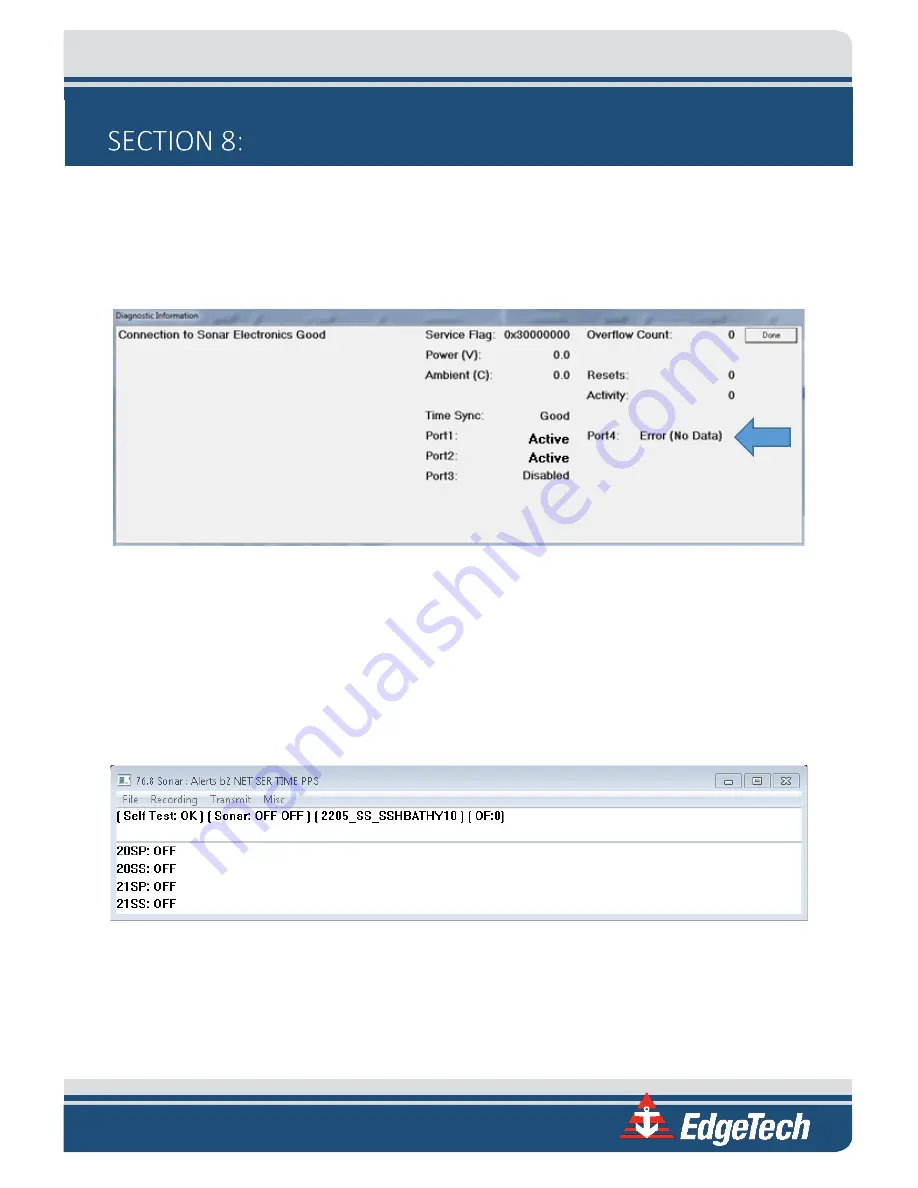
8-51
TROUBLESHOOTING
8.1
Troubleshooting the SV Sensor
In some cases, the sound velocity sensor may not boot properly. If this occurs, Discover Bathymetric will
show a
Port 4: Error
on its
Diagnostic Window,
indicating that no sound velocity measurements are being
reported to the sonar head. An example of this error is shown in
Figure 8-1: No Sound Velocity on Port 4
If this error persists longer than 30 seconds, follow the procedure below to resolve the issue:
1.
Place the Sonar Head in water deep enough to submerge the SV probe (the bottom half of the
shell is submerged). This will submerge the sound velocity sensor as well.
2.
On the Windows Desktop, launch
Remote Desktop to Sonar
. The following window should
appear:
Figure 8-2: Sonar 192.9.0.101 Remote Desktop Connection Window
3.
Click on Menu > Misc > Serial Port Information.
4.
Check
Chan 4 on Com 4
from the dropdown list to see if there is any data being reported by port.
Содержание 6205S
Страница 27: ...2 10 Figure 2 5 Acoustic Center Location in X Y and Z and Bolt Pattern of Standard 6205s 0019604...
Страница 28: ...2 11 Figure 2 6 Acoustic Center Location in X Y and Z Dimensions and Bolt Pattern with Adaptor Flange 0021206...
Страница 37: ...3 20 Figure 3 5 6205s Exploded View with Adaptor Flange...
Страница 38: ...3 21 Figure 3 6 6205s Transducer...
Страница 40: ...3 23 Figure 3 8 6205s Wiring Diagram 0019627...
Страница 86: ...8 69 Figure 8 22 Checking all COM Ports...
Страница 92: ...8 75 Figure 8 28 UDP broadcast settings example Figure 8 29 Eth1 data output...
Страница 94: ...8 77 Figure 8 31 1PPS settings example Falling Edge and 1msec duration...






























