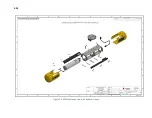3-16
6205s BATHYMETRIC AND SIDE SCAN SONAR
0020300_REV_E
3.6.1
6205s-R Rack Mount Topside Interface
The 6205s-R Rack Mount Topside Sonar Interface Box was designed to slide into a 19-in Rack Mount
Optima Case. It provides three input serial ports, three output serial ports, four Ethernet ports, AC power
input, On/Off switch, and two BNC connectors that supply an input trigger and 1PPS sync. The serial and
Ethernet ports act as a dry connection to the sonar head for all ancillary information (i.e., position,
attitude, time, etc.) and data from the sonar head to the topside computer. These interfaces are shown
Figure 3-1: Rack Mount Topside
NOTE:
The customer must provide a computer to run the Discover
software application for the rack mount topside sonar interface box
option. Minimum computer requirements are found in sub-section
of this manual.
If the 6205s-R Rack Mount Topside Interface Box does not turn on, check the on/off switch on the back
panel. It is located next to the power plug.
3.6.2
6205s-P Portable Topside Interface
The 6205s-P Portable Topside Interface is a splash-proof design of the 6205s-R Rack Mount Interface box.
It offers all the same connections to the 6205s Sonar Head for the supporting sensors (i.e., GPS, MRU,
etc.) through a series of break out cables. The portable topside has an option for a laptop. The laptop is a
high-performance Getac, running Windows 10 operating system.
CAUTION!
The laptop’s performance changes when running on battery power.
Ensure the laptop is plugged in when operating the Sonar and acquiring
real-time bathymetry and side-scan data.
Содержание 6205S
Страница 27: ...2 10 Figure 2 5 Acoustic Center Location in X Y and Z and Bolt Pattern of Standard 6205s 0019604...
Страница 28: ...2 11 Figure 2 6 Acoustic Center Location in X Y and Z Dimensions and Bolt Pattern with Adaptor Flange 0021206...
Страница 37: ...3 20 Figure 3 5 6205s Exploded View with Adaptor Flange...
Страница 38: ...3 21 Figure 3 6 6205s Transducer...
Страница 40: ...3 23 Figure 3 8 6205s Wiring Diagram 0019627...
Страница 86: ...8 69 Figure 8 22 Checking all COM Ports...
Страница 92: ...8 75 Figure 8 28 UDP broadcast settings example Figure 8 29 Eth1 data output...
Страница 94: ...8 77 Figure 8 31 1PPS settings example Falling Edge and 1msec duration...