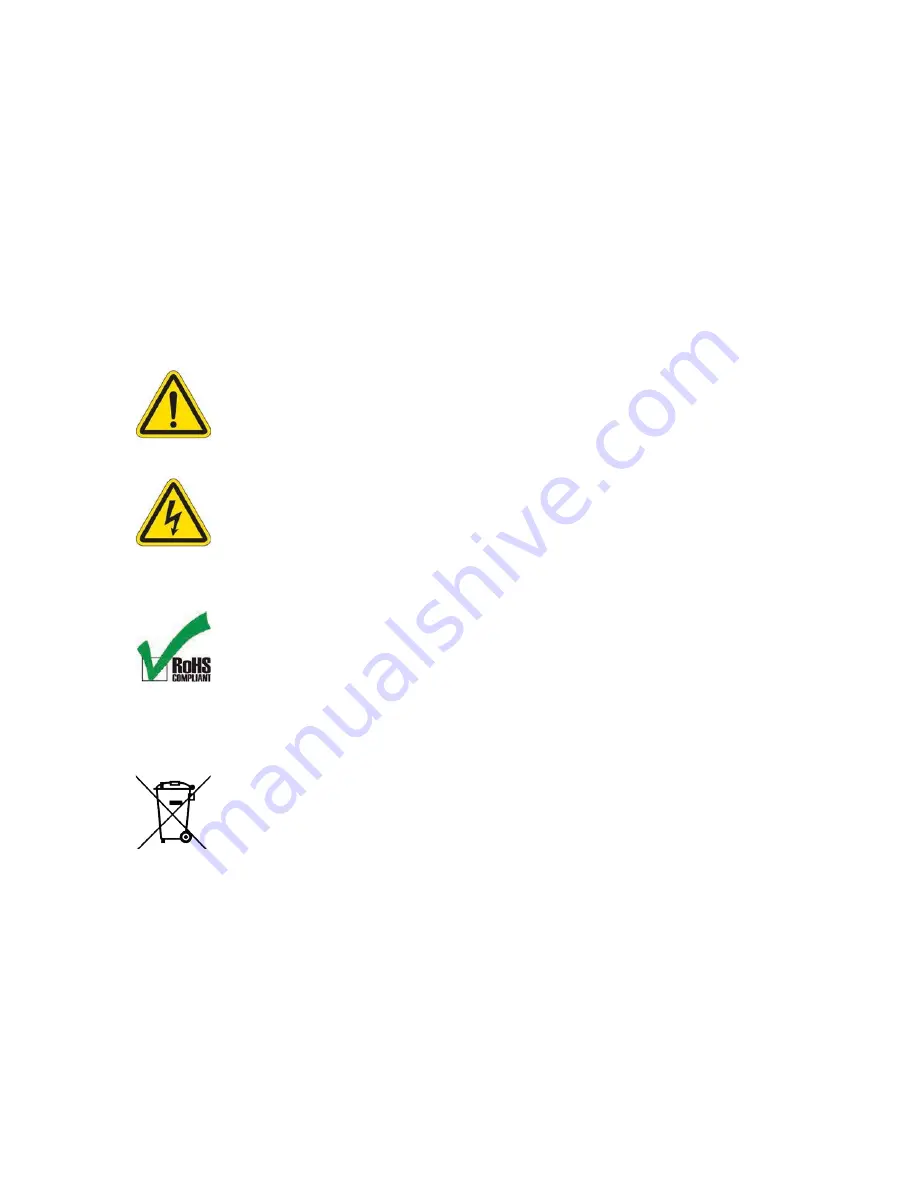
General Precautions and conventions
| xiii
Bold
Used to indicate menu items, named user interfaces, and place emphasis on specific words or
phrases. Items in bold type are capitalized to reflect the actual interface.
SMALL CAPITALS
Used to indicate instrument interface indications
Marking and Symbols
The following symbols appear on the instrument and pertain to safety regulations that should be
carefully observed:
This label is used as a general warning sign. It indicates that you should refer to this
user’s guide to obtain the necessary information for proper protection of the
instrument and its users.
This label is used to indicate high voltage. It draws your attention to the presence of
hazardous voltages (within the product enclosure or accessible externally) that may
constitute a risk of electric shock to persons. Always refer to the user’s guide to ensure
proper protection and safety.
The RoHS compliance logo signifies that this product complies with the Restriction
of Hazardous Substances directive 2002/95/EC. This directive restricts the use of
lead, mercury, cadmium, hexavalent chromium, polybrominated biphenyl, and
polybrominated diphenyl ether in certain classes of electrical and electronic units as
of July 1, 2006.
This label acts as a reminder that you should dispose of this system in accordance
with your local Waste Electrical and Electronic Equipment (WEEE) regulations. This
system was manufactured to the high-quality standards of Eddyfi to ensure safe and
reliable operation when it is used as stated in this document. Due to its nature, this
instrument may contain small quantities of substances known to be hazardous to
the environment and to human health if released in the environment. As such,
systems falling under WEEE regulations should not be disposed of in the public waste
stream.
Содержание LYFT
Страница 1: ...i EDDYFI LYFT Corrosion Assessment Redefined User s Manual...
Страница 11: ...General Precautions and conventions xi General Precautions and conventions...
Страница 17: ...Lyft System Overview 1 Chapter 1 Lyft System Overview...
Страница 26: ...10 eddyfi com Figure 1 9 Lyft in the horizontal position Figure 1 10 Lyft in the tilted position...
Страница 30: ...14 eddyfi com...
Страница 31: ...Software overview 15 Chapter 2 Software overview...
Страница 47: ...Workflow overview 31 Chapter 3 Workflow overview...
Страница 48: ...32 eddyfi com TYPICAL Inspection Workflow Figure 3 1 Typical inspection workflow...
Страница 68: ...52 eddyfi com...
Страница 69: ...Lyft PRO software 53 Chapter 4 Lyft PRO software...
Страница 73: ...Lyft PRO software 57...
Страница 74: ...58 eddyfi com Chapter 5 Preferences...
Страница 78: ...62 eddyfi com...
Страница 79: ...Keypad and Keyboard Functions 63 Chapter 6 Keypad and Keyboard Functions...
Страница 81: ...Maintenance and Troubleshooting 65 Chapter 7 Maintenance and Troubleshooting...
Страница 90: ...74 eddyfi com...
Страница 91: ...Specifications 75 Chapter 8 Specifications...
Страница 94: ...78 eddyfi com...
Страница 95: ...Connector reference 79 Appendix A Connector reference...
Страница 99: ...Using the Optional Harness 83 Appendix B Using the Optional Harness...
Страница 109: ...Setting Up the Extension Pole 93 Appendix C Setting Up the Extension Pole...
Страница 113: ...Using the array probe straps 97 Appendix D Using the array probe straps...
Страница 119: ...License management 103 Appendix E License management...
Страница 121: ...License management 105 Today Two weeks later YourComputerID...














































