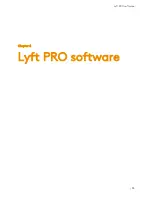66 | eddyfi.com
Maintaining Lyft
Because of its design, Lyft® only requires minimal maintenance. Since Lyft has no moving parts, it
also does not require any preventive maintenance on your part. We recommend a regular inspection
of the instrument to ensure that it is properly grounded. We also strongly recommend an annual
calibration and a factory-performed preventive maintenance by an officially qualified Eddyfi
technician.
Cleaning Lyft
1.
Make sure that the instrument is off and that the power cord is disconnected.
2.
To bring the instrument back to its original finish, clean it with a soft cloth.
Warning
Do not
spray the instrument with chemical cleansers or water. Doing so may lead to short circuits
and damage to the instrument.
Important
To remove stubborn stains, use a cloth moistened with soft, soapy solution. Do not use abrasives or
strong solvents as they could damage the finish. Wait until the instrument is completely dry before
connecting the power cord or cables.
Clip-on Encoder
You should take the following precautions when using the clip-on encoder:
•
Completely insert the encoder until you feel it click into place.
•
Keep electrical contacts clean of dirt and dust.
•
Avoid direct impacts on the encoder arm.
The clip-on encoder is designed to survive 1m (3.3 ft) drops, even when attached to a probe. In case
of a drop or shock, the encoder arm is designed to detach from the plastic body to avoid permanent
failures. The arm is attached to the body with a small clamp ring. A set of five replacement clamp
rings and one ring plier tool are included in the Lyft box.
Replacing the Clamp Ring
Following an impact on the encoder, the clamp ring on the encoder arm shaft may fall or be
damaged. Follow this procedure to replace the clamp ring with a replacement one provided with
the instrument.
1.
Gather the require material:
•
Damaged encoder
•
One replacement clamp ring
•
Supplied pliers
Содержание LYFT
Страница 1: ...i EDDYFI LYFT Corrosion Assessment Redefined User s Manual...
Страница 11: ...General Precautions and conventions xi General Precautions and conventions...
Страница 17: ...Lyft System Overview 1 Chapter 1 Lyft System Overview...
Страница 26: ...10 eddyfi com Figure 1 9 Lyft in the horizontal position Figure 1 10 Lyft in the tilted position...
Страница 30: ...14 eddyfi com...
Страница 31: ...Software overview 15 Chapter 2 Software overview...
Страница 47: ...Workflow overview 31 Chapter 3 Workflow overview...
Страница 48: ...32 eddyfi com TYPICAL Inspection Workflow Figure 3 1 Typical inspection workflow...
Страница 68: ...52 eddyfi com...
Страница 69: ...Lyft PRO software 53 Chapter 4 Lyft PRO software...
Страница 73: ...Lyft PRO software 57...
Страница 74: ...58 eddyfi com Chapter 5 Preferences...
Страница 78: ...62 eddyfi com...
Страница 79: ...Keypad and Keyboard Functions 63 Chapter 6 Keypad and Keyboard Functions...
Страница 81: ...Maintenance and Troubleshooting 65 Chapter 7 Maintenance and Troubleshooting...
Страница 90: ...74 eddyfi com...
Страница 91: ...Specifications 75 Chapter 8 Specifications...
Страница 94: ...78 eddyfi com...
Страница 95: ...Connector reference 79 Appendix A Connector reference...
Страница 99: ...Using the Optional Harness 83 Appendix B Using the Optional Harness...
Страница 109: ...Setting Up the Extension Pole 93 Appendix C Setting Up the Extension Pole...
Страница 113: ...Using the array probe straps 97 Appendix D Using the array probe straps...
Страница 119: ...License management 103 Appendix E License management...
Страница 121: ...License management 105 Today Two weeks later YourComputerID...