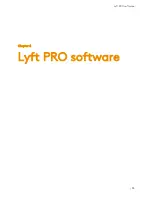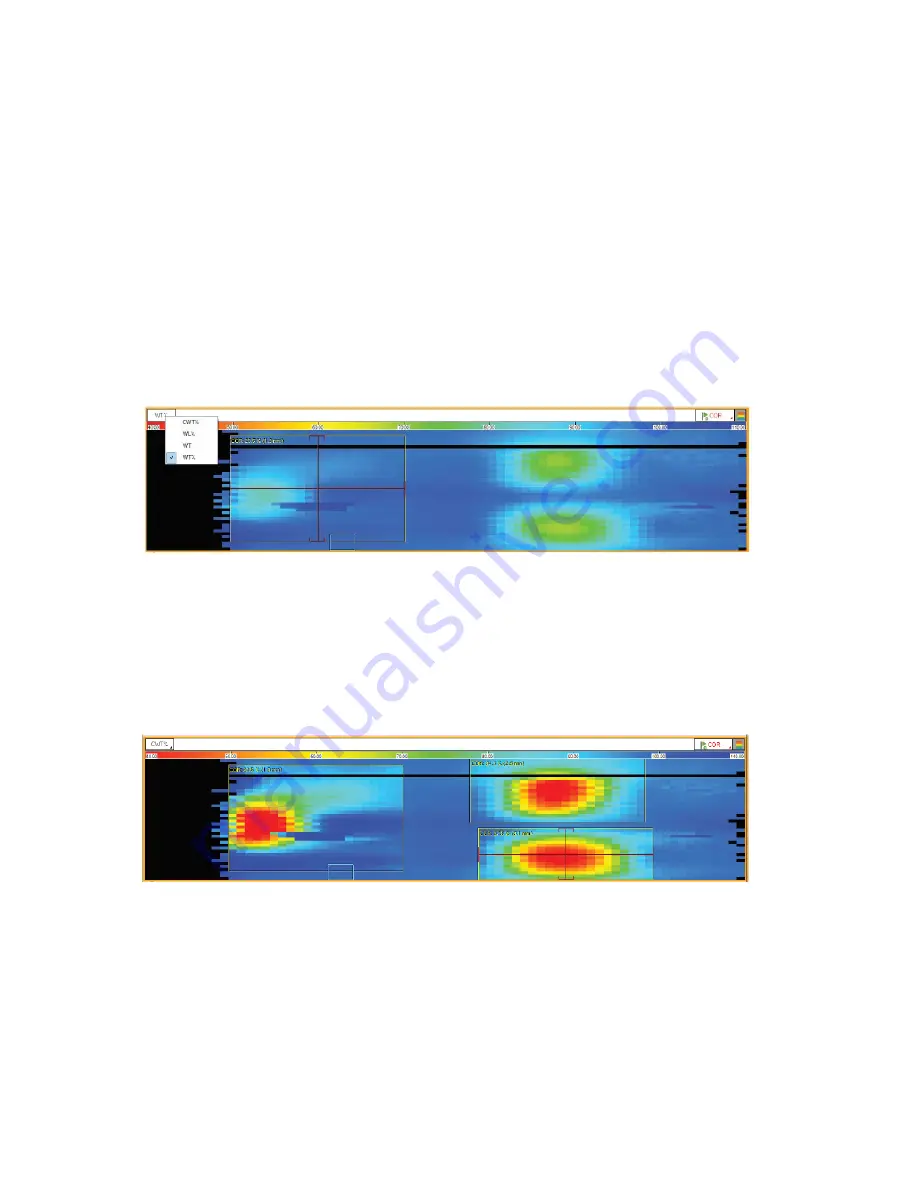
56 | eddyfi.com
4.
To start the process, click
OK
.
Compensated wall thickness C-scan
In Lyft and in Lyft PRO, the C-scan can show several different values (click on the icon on top-left
of the C-scan to select the desired output):
•
WT%: remaining wall thickness in % referenced to the nominal wall thickness
•
WT: remaining wall thickness in absolute units
•
WL%: wall loss in % referenced to the nominal wall thickness
•
CWT% (available only in Lyft PRO): compensated remaining wall thickness in % referenced to
the nominal wall thickness.
Figure 4–4
Selecting the C-scan
The CWT% C-scan is a processed C-scan with colors adjusted to scale the minimum remaining wall
thickness of a defect to the value found by the CWT tool. For example, the CWT value for the defect
show above is 45.5%, while the Cscan shows greenish colors corresponding to about 85%. The CWT%
Cscan shows the defect minimum wall in reddish colors which are more representative of the true
remaining thickness (with the standard palette). The CWT% Cscan looks as following:
Figure 4–5
CWT% C-scan
The CWT% C-scan is also included in the Excel Report when generated in Lyft PRO (see section
Generating a Report on page 44).
Содержание LYFT
Страница 1: ...i EDDYFI LYFT Corrosion Assessment Redefined User s Manual...
Страница 11: ...General Precautions and conventions xi General Precautions and conventions...
Страница 17: ...Lyft System Overview 1 Chapter 1 Lyft System Overview...
Страница 26: ...10 eddyfi com Figure 1 9 Lyft in the horizontal position Figure 1 10 Lyft in the tilted position...
Страница 30: ...14 eddyfi com...
Страница 31: ...Software overview 15 Chapter 2 Software overview...
Страница 47: ...Workflow overview 31 Chapter 3 Workflow overview...
Страница 48: ...32 eddyfi com TYPICAL Inspection Workflow Figure 3 1 Typical inspection workflow...
Страница 68: ...52 eddyfi com...
Страница 69: ...Lyft PRO software 53 Chapter 4 Lyft PRO software...
Страница 73: ...Lyft PRO software 57...
Страница 74: ...58 eddyfi com Chapter 5 Preferences...
Страница 78: ...62 eddyfi com...
Страница 79: ...Keypad and Keyboard Functions 63 Chapter 6 Keypad and Keyboard Functions...
Страница 81: ...Maintenance and Troubleshooting 65 Chapter 7 Maintenance and Troubleshooting...
Страница 90: ...74 eddyfi com...
Страница 91: ...Specifications 75 Chapter 8 Specifications...
Страница 94: ...78 eddyfi com...
Страница 95: ...Connector reference 79 Appendix A Connector reference...
Страница 99: ...Using the Optional Harness 83 Appendix B Using the Optional Harness...
Страница 109: ...Setting Up the Extension Pole 93 Appendix C Setting Up the Extension Pole...
Страница 113: ...Using the array probe straps 97 Appendix D Using the array probe straps...
Страница 119: ...License management 103 Appendix E License management...
Страница 121: ...License management 105 Today Two weeks later YourComputerID...