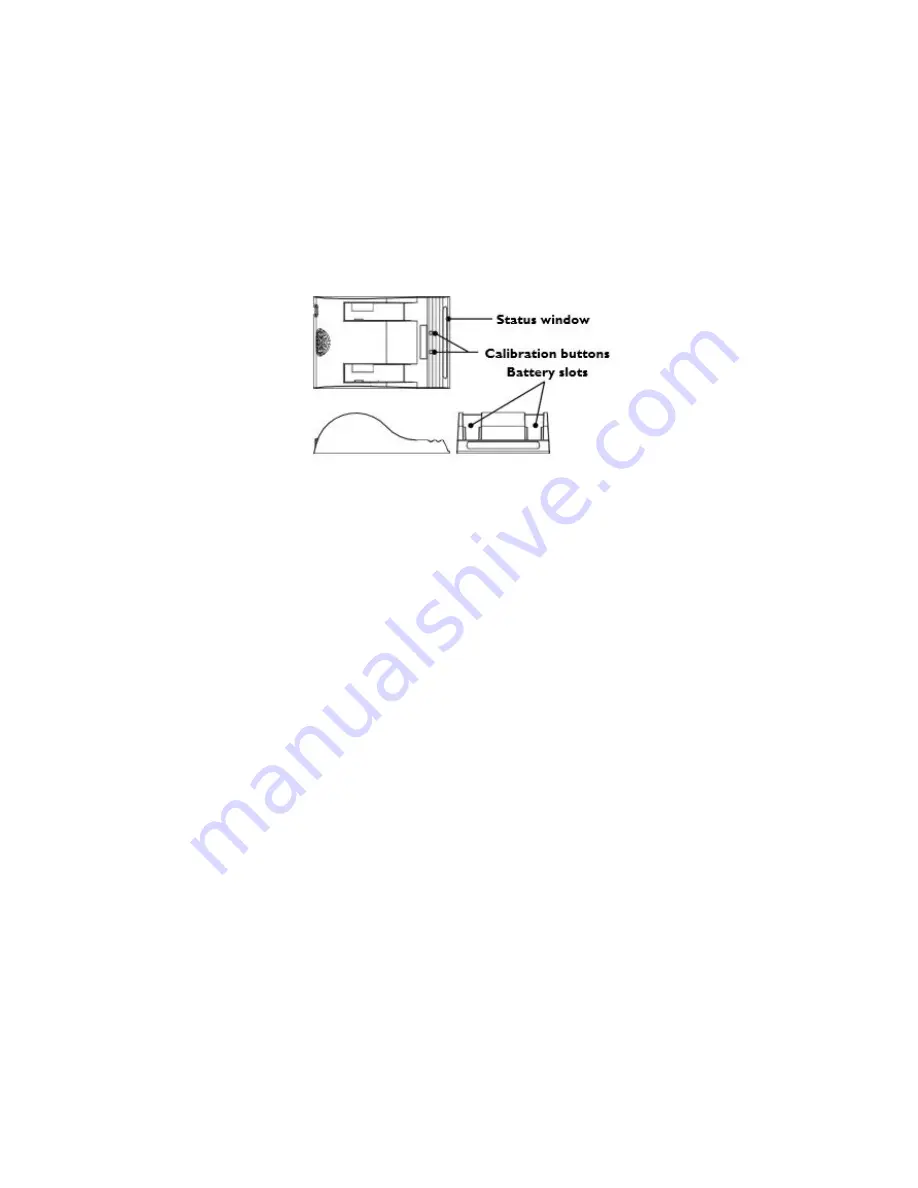
Lyft System Overview
| 13
Batteries do not recharge when their internal temperature exceeds 45 °C (113 °F). Batteries also do
not power Lyft when the instrument’s internal temperature exceeds 55 °C (131 °F).
Using the Optional Battery Charger
An optional battery charger is available from Eddyfi. Contact your Eddyfi representative for more
information about pricing and availability. This charger conditions and calibrates the instrument’s
batteries, which is important to maximize their lives. We recommend calibrating the batteries every
six months.
Figure 1–12
Optional battery charger
To charge the batteries with the optional charger:
1.
Place the charger on a flat and level surface, away from heat and moisture sources.
2.
Insert the power supply’s DC connector into the back of the external charger.
3.
Connect the power supply to an AC supply using the supplied cable. All the LEDs flash
momentarily to let you know that power is present.
4.
Insert the batteries into the battery slots while making sure that the contacts are fully seated.
The charger automatically begins charging the batteries and the LEDs in the status window
display the following information:
•
Blinking green: battery charging
•
Green: battery fully charged
•
Blinking blue: battery calibrating
•
Blue: battery charge gauge calibrated
•
Blinking red: battery charge gauge in need of calibration
•
Red: error
Calibrating Batteries
To ensure that your batteries perform at their full capacity for the longest possible time, it is
important to calibrate them on a regular basis. Calibration involves a standard battery charge
followed by a deep discharge, and then a complete charge. This procedure usually takes 10 to 13
hours, whereas a standard charge only takes approximately 3.5 hours.
Calibrate batteries by placing them in the optional charger and then pressing the calibration button.
We recommend calibrating your batteries at least every six months.
Storing Batteries
Whenever transporting Lyft in its case,
remove the batteries
from the instrument, place them in
plastic bags, and then make sure that they
cannot come in contact
during transport, as this is a
significant fire and explosion hazard. Lyft’s transport case is outfitted with two slots intended for the
batteries. We recommend that you take advantage of them.
Содержание LYFT
Страница 1: ...i EDDYFI LYFT Corrosion Assessment Redefined User s Manual...
Страница 11: ...General Precautions and conventions xi General Precautions and conventions...
Страница 17: ...Lyft System Overview 1 Chapter 1 Lyft System Overview...
Страница 26: ...10 eddyfi com Figure 1 9 Lyft in the horizontal position Figure 1 10 Lyft in the tilted position...
Страница 30: ...14 eddyfi com...
Страница 31: ...Software overview 15 Chapter 2 Software overview...
Страница 47: ...Workflow overview 31 Chapter 3 Workflow overview...
Страница 48: ...32 eddyfi com TYPICAL Inspection Workflow Figure 3 1 Typical inspection workflow...
Страница 68: ...52 eddyfi com...
Страница 69: ...Lyft PRO software 53 Chapter 4 Lyft PRO software...
Страница 73: ...Lyft PRO software 57...
Страница 74: ...58 eddyfi com Chapter 5 Preferences...
Страница 78: ...62 eddyfi com...
Страница 79: ...Keypad and Keyboard Functions 63 Chapter 6 Keypad and Keyboard Functions...
Страница 81: ...Maintenance and Troubleshooting 65 Chapter 7 Maintenance and Troubleshooting...
Страница 90: ...74 eddyfi com...
Страница 91: ...Specifications 75 Chapter 8 Specifications...
Страница 94: ...78 eddyfi com...
Страница 95: ...Connector reference 79 Appendix A Connector reference...
Страница 99: ...Using the Optional Harness 83 Appendix B Using the Optional Harness...
Страница 109: ...Setting Up the Extension Pole 93 Appendix C Setting Up the Extension Pole...
Страница 113: ...Using the array probe straps 97 Appendix D Using the array probe straps...
Страница 119: ...License management 103 Appendix E License management...
Страница 121: ...License management 105 Today Two weeks later YourComputerID...






























