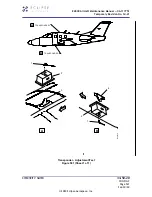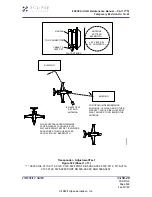Отзывы:
Нет отзывов
Похожие инструкции для EA500

510 Mustang
Бренд: Cessna Страницы: 10

ATOS Series
Бренд: A-I-R Страницы: 20

MIURA RS
Бренд: Swing Страницы: 60

P92 Echo Super
Бренд: Tecnam Страницы: 67

P92 Echo Classic Jabiru
Бренд: Tecnam Страницы: 67

DIY QUAD
Бренд: 3D R Страницы: 23

VOX-25S
Бренд: Dudek Страницы: 36

X-ONE 90
Бренд: X-dream Fly Страницы: 32

TST-14 Bonus M
Бренд: TeST Страницы: 40

SCALA light
Бренд: PHI Страницы: 16

150 1974
Бренд: Cessna Страницы: 76