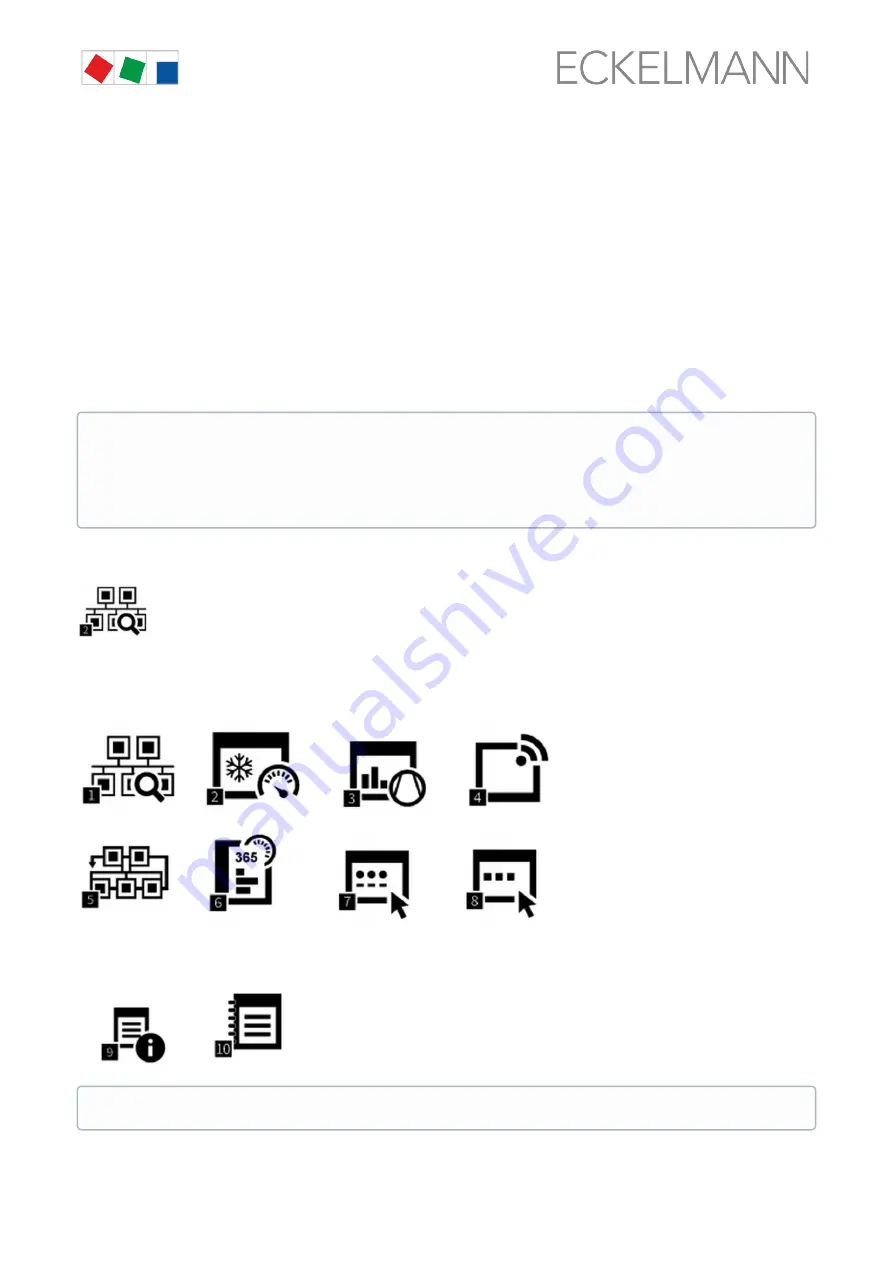
Firmware V6.6.9
29.07.2020
90/147
Outgoing - in the message list:
If any red alarm symbol can be seen in this column, this means that alarms
with the priority 1..9 are still pending, the fault has not yet been rectified. Alarms and messages with priority
1..99 can only be acknowledged in the alarm list. If any yellow symbol can be seen in this column, this means
these are messages with the priority 9 and the messages do not yet have a send time stamp. Yellow symbols
are only displayed in the message list. The message receives a "send time stamp" if it has been rectified. The
message remains in the message list until 1000 entries is exceeded.
Node:
Designation of the E*LDS component that has signalled the alarm (e.g. "Deep freeze room 2").
Error Item ID:
Identification of the Item ID (e.g. location) of the alarm to be better able to assign and locate an
error.
Item ID:
Item ID designation (e.g. room position and type of the refrigerated case etc.) of the E*LDS
component.
Address:
Interface (e.g. CAN bus / Modbus segment) / address of the E*LDS component.
Message:
Error number, alarm or message text of the E*LDS component.
Priority:
Message priority of the alarm (1..99) or message (0, 10, 20,..90).
2 Menu 2 - Overview and monitoring of the system (read-only!)
This button is used to call up the submenu for the system overview and the most important
information (name, position, address) and the status. In the submenu, the most important status (e.g. display of
the current operating and temperature statuses of the individual refrigeration points, pack controllers etc.) can
be viewed (not configured) using the remote control for each E*LDS component..
The submenu contains the following buttons, here the buttons 1..8 in the first menu screen:
Buttons 9..10 in the second menu screen:
The views of the two lists can be alternated by tapping the tabs in the bottom left area. The lists can be
paged through by tapping the up / down buttons. If the Refresh button is displayed in the right
navigation bar, this means that the respective list is currently being updated automatically. If the
message "
Data retrieval delayed, please wait..
" is displayed, it can be helpful to change back to the
main menu and call up the alarm / message list again.
The two views can be alternated by swiping left / right or by tapping the left / right buttons.
Содержание CI 4000
Страница 143: ...Firmware V6 6 9 29 07 2020 143 147 ...
















































