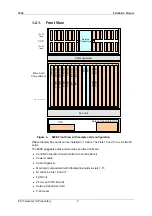960E
Installation Manual
ECI Telecom Ltd. Proprietary
11
3.5.2.
To unpack the equipment
Place the shipping boxes with the top upwards. Cut the sealing tape using a short knife so
as not to damage the internal items, and then open the top flaps.
Remove the items contained in the box, and inspect each one for damage.
3.5.3. Visual
Inspection
Check for loose parts or any visual damage to the rack, shelf, and auxiliary equipment.
Also check the integrity of all the connectors, leads, and cables.
Â
Note
: Do not remove plastic covers from optical connectors until the optical
fibers are connected to them.
Search the shipping boxes for any additional small items that may be present.
Check the contents of the shipping boxes against the packing list attached to each box. If
you detect any damaged or missing parts, notify the project manager and/or your local
ECI Telecom representative.