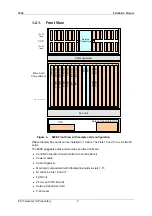960E
Installation Manual
ECI Telecom Ltd. Proprietary
vi
5.4.
A
LARM
C
ONNECTION
......................................................................................... 18
5.5.
T
RAFFIC
C
ABLES
.............................................................................................. 19
5.5.1.
SFP Connection....................................................................................... 20
5.5.2.
Fiber Optic Cables ................................................................................... 20
5.5.3.
GPON Optical Cable................................................................................ 20
5.5.4.
Subscriber Copper Connectors and Cables ............................................ 20
5.5.5.
Subscriber Copper Connectors and Cables on Card .............................. 21
5.6.
M
ANAGEMENT
I
NTERFACE
................................................................................. 21
6.
S
YSTEM
V
ERIFICATION
................................................................................................... 22
6.1.
O
VERALL
I
NSPECTION
....................................................................................... 22
6.1.1.
Checking the Cable Distribution............................................................... 22
6.1.2.
Power Supply ........................................................................................... 22
6.2.
B
OARD
S
TATUS
................................................................................................ 23
7.
P
OWERING
-U
P
............................................................................................................... 24
7.1.
P
OWERING
-U
P
................................................................................................. 24
7.1.1.
Powering Down........................................................................................ 24
8.
C
OMMISSIONING
............................................................................................................ 25
8.1.
D
EFINING A
T
ERMINAL
C
ONNECTION
.................................................................. 25
8.2.
B
ASIC
S
YNTAX
C
OMMANDS
............................................................................... 26
8.3.
M
ANAGEMENT
P
ARAMETERS
............................................................................. 26
8.4.
S
AMPLE
S
CREENS
............................................................................................ 27
8.5.
S
HELF
C
ARD
P
OPULATION
................................................................................ 28
8.6.
960E
SW/HW
V
ERSION
................................................................................... 28
A.
M
AINTENANCE
............................................................................................................... 30
A.1.
R
EPLACING THE
F
ANS
....................................................................................... 30
A.1.1.
Required Tools and Materials .................................................................. 30
A.1.2.
Process .................................................................................................... 30
A.2.
I
NSTALLING AND
R
EMOVING THE
A
IR
F
ILTERS
..................................................... 31
A.2.1.
Process .................................................................................................... 31
A.2.2.
Removing the SFP Transceiver ............................................................... 31
A.2.3.
Installing the SFP Transceiver ................................................................. 31
A.3.
L
IST OF
O
RDERABLE
I
TEMS
............................................................................... 32
B.
C
ABLES AND
C
ONNECTORS
........................................................................................... 33
B.1.
A
LARM AND
C
LOCK
........................................................................................... 33
B.1.1.
Clock Reference Connector..................................................................... 33
B.1.2.
Alarm Connector and Pin Assignments ................................................... 33
B.1.3.
IN-ALARM ................................................................................................ 36
B.1.4.
OUT-ALARM ............................................................................................ 37
B.2.
D
ATA
................................................................................................................ 38
B.2.1.
Subscriber Copper Connectors and Cables ............................................ 38
B.2.2.
LINE-POTS Connectors Pin Assignment ................................................ 39
B.2.3.
DIN 160 Pin Male Connector ................................................................... 41
B.2.4.
ADSL2+ Front Connector......................................................................... 42
B.2.5.
RS-232 DB-9 Connector .......................................................................... 43
B.3.
P
OWER
C
ONNECTION
........................................................................................ 43
B.3.1.
Power Range ........................................................................................... 44
B.4.
T
ELECOM
......................................................................................................... 44
B.4.1.
Traffic Cables — Network and Subscribers............................................. 44
B.4.2.
Fiber Optic Cables ................................................................................... 44
B.4.3.
Ethernet 10/100/1000BaseT .................................................................... 45
B.4.4.
RS-485 Connector ................................................................................... 45
B.4.5.
Ethernet Clock.......................................................................................... 46
B.4.6.
E1 A and B ............................................................................................... 47
B.4.7.
Ethernet 8 and 9 ...................................................................................... 48