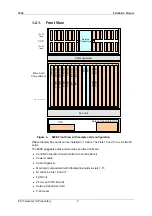960E
Installation Manual
ECI Telecom Ltd. Proprietary
7
2. Installation
Overview
The following flow chart provides an overview of the tasks you need to perform when
installing the 960E.
Ground the 960E
(see Chapter 6)
Mount the 960E
(See Chapter 5)
Power up the 960E
(see Chapter 7)
Perform the
commissioning
procedure
(see Chapter 8)
Install the SFP and
connect the NI fiber
optic cable to the SFP
(see Chapter 6)
Connect the
Ethernet cable
(optional)
(see Chapter 6)
Connect the Alarm
cable
(see Chapter 6)
Prepare and
connect DC power
cables. Verify power
wiring
(see Chapter 6)
Installation Overview Flow Chart
Mo
unt
in
g
Gro
und
an
d
Power
Cable
Connect
io
ns
Pow
e
rin
g Up
C
omm
is
sio
ni
ng
960E_Installation_chart.vsd
Figure 6.
960E Installation Overview