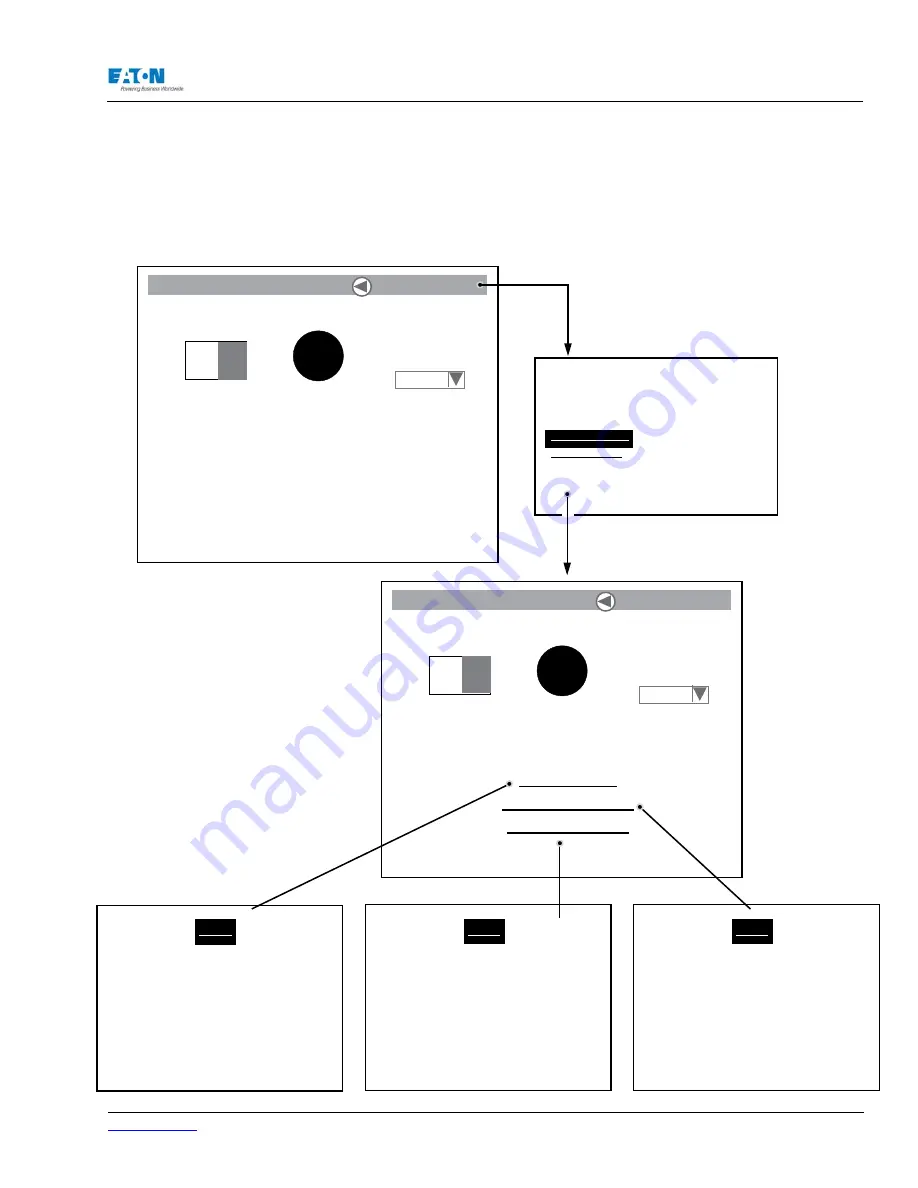
www.eaton.com
IM02601004E
Page 163
9 Setup on the Graphical Display
9.5. Network, Firmware & Product Information
To view information about the device, turn the navigation dial until Select a Device is highlighted in
the upper right corner of the screen. Press the navigation dial. The next screen will display the op-
tion to select the Display Unit or to go to the main meter screen. Select the Display Unit option and
press the navigation dial. Network, Firmware and Product information options will appear at the
bottom of the screen. Select the information
you wish to view. The screens that support
this information are displayed on the bottom
of the page.
Display Network Settings:
Front Panel IP Address : 192.168.1.1
Front Net Mask : 255.255.255.0
Front MAC Address : 00.d0.
Back
Display Product Information:
Control Number : xxxxxx
Style Number : xxxxxx
Revision Level : xxxxxx
Serial Number : xxxxxx
Date Code
: xxxxxx
Back
Display Firmware Information:
Firmware Version : 1.0.1
Firmware Date : 2006/02/10
Back
Contrast
Display Unit
Off
Back Light
Buzzer
Disable
Select a Device
Network Settings
Production Information
Firmware Information
Select a Device:
Display Unit
Meter Nine
Contrast
MeterNine
Off
Back Light
Buzzer
Disable
Select a Device
Содержание Power Xpert PXM 4000
Страница 1: ...User and Installation Manual IM02601004E Power Xpert PXM 4000 6000 8000 ...
Страница 8: ...Page vi IM02601004E www eaton ...
Страница 19: ...www eaton com IM02601004E Page 11 1 Introduction ...
Страница 24: ...Page 16 IM02601004E www eaton ...
Страница 36: ...Page 18 IM02601004E www eaton com 2 Quick Start Guide for the Meter Module ...
Страница 45: ...www eaton com IM02601004E Page 37 3 Installation 3 8 MeterDimensions ...
Страница 46: ...Page 38 IM02601004E www eaton 3 Installation Dimension Con t ...
Страница 47: ...www eaton com IM02601004E Page 39 3 Installation Dimension Con t ...
Страница 48: ...Page 40 IM02601004E www eaton 3 Installation Dimension Con t ...
Страница 53: ...www eaton com IM02601004E Page 45 3 Installation ...
Страница 54: ...Page 46 IM02601004E www eaton 3 Installation ...
Страница 55: ...www eaton com IM02601004E Page 47 3 Installation ...
Страница 56: ...Page 48 IM02601004E www eaton 3 Installation ...
Страница 57: ...www eaton com IM02601004E Page 49 3 Installation ...
Страница 58: ...Page 50 IM02601004E www eaton 3 Installation ...
Страница 59: ...www eaton com IM02601004E Page 51 3 Installation ...
Страница 60: ...Page 52 IM02601004E www eaton 3 Installation ...
Страница 61: ...www eaton com IM02601004E Page 53 3 Installation ...
Страница 62: ...Page 54 IM02601004E www eaton 3 Installation ...
Страница 63: ...www eaton com IM02601004E Page 55 3 Installation ...
Страница 66: ...Page 58 IM02601004E www eaton 3 Installation ...
Страница 75: ...www eaton com IM02601004E Page 67 4 Introduction to Web Server Screens ...
Страница 76: ...Page 68 IM02601004E www eaton 4 Introduction to Web Server Screens ...
Страница 86: ...Page 78 IM02601004E www eaton 5 Introduction to the Local Graphical Display ...
Страница 108: ...Page 100 IM02601004E www eaton 6 Functions on the Web Server Pages ...
Страница 128: ...Page 120 IM02601004E www eaton 7 Functions on the Graphical Display ...
Страница 164: ...Page 156 IM02601004E www eaton 8 Setup on the Web Server Pages ...
Страница 198: ...Page 190 IM02601004E www eaton A MODBUS Communication ...
Страница 242: ...Page 234 IM02601004E www eaton ...
Страница 252: ...Page 244 IM02601004E www eaton D Diagnostics ...
Страница 254: ...Page 246 IM02601004E www eaton D Diagnostics ...






























