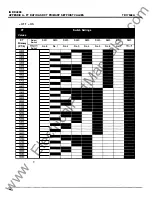IQ DP-4000
APPENDIX
8
- SETPOINT RECORD SHEETS
TD1 7548A
I n the Setpoint Display rows, shade the cells of the numbers for which the LED's should light. This will allow you to easily
verify the settings for each Select Switch. In the Setpoint Switch row, indicate beside each switch whether the switch is to
the left (Off) or to the right (On). The ninth Setpoint Display is not used. The tenth lights only when you hold the Save
button long enough (about four seconds) to save the settings for the current Select Switch.
Use the following pages to record your settings for each setpoint. They are organized by General System , Alarm
1 ,
Alarm 2, and Optional
1/0
Setpoints.
This page contains the settings for Setpoint Switch 1 to 9. The settings for Switches A to F are on the next page.
SW1
SW2
SW3
SW4
sws
SW6
SW7
swa
SW9
Setpoint
1 .
1 .
1 .
1 .
1 .
1 .
1 .
1 .
1 .
Display
2 .
2 .
2 .
2 .
2.
2.
2.
2.
2.
3.
3.
3.
3.
3.
3.
3.
3.
3.
4.
4.
4.
4.
4.
4.
4.
4.
4.
5.
5.
5.
5.
5.
5.
5.
5.
5.
6.
6.
6.
6.
6.
6.
6.
6.
6.
7.
7.
7.
7.
7.
7.
7.
7.
7.
8.
8.
8.
8.
8.
8.
8 .
8 .
8 .
Setpoint
1 .
1 .
1 .
1 .
1 .
1 .
1 .
1 .
1 .
Switch
2.
2.
2.
2.
2.
2.
2 .
2 .
2.
3.
3.
3.
3.
3.
3.
3.
3.
3.
4.
4.
4.
4.
4.
4.
4.
4.
4.
5.
5.
5.
5.
5.
5.
5.
5.
5.
6.
6.
6.
6.
6.
6.
6.
6.
6.
7.
7.
7.
7.
7.
7.
7.
7.
7.
8.
8.
8.
8.
8.
8.
8.
8.
8.
72
www
. ElectricalPartManuals
. com