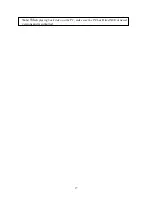45
9. Troubleshooting
System hangs
System hangs
When the digital video camera hangs during operation and cannot accept
input, please check the battery contacts and then restart. If not able to
restart, check if unnecessary operation has caused damage to digital video
camera. Do not attempt to disassemble and please return for repair.
When the digital video camera hangs during operation and cannot accept
input, please check the battery contacts and then restart. If not able to
restart, check if unnecessary operation has caused damage to digital video
camera. Do not attempt to disassemble and please return for repair.
Error message
when entering
direct printing
service
For error messages appearing when entering direct printing service, you
should remove the USB plug from the digital video camera and check
whether the printer is functioning properly; and the digital video camera is
sufficiently charged. Follow the normal operating procedures to connect to
the printer to perform printing.
System hangs
when card is
removed
During digital video camera operation do not attempt to remove the
memory card, doing so may result in system hanging. If the situation
occurs, please restart the unit.
Digital video
camera cannot
format the
memory card
The digital video camera cannot guarantee to perform formatting on all
memory card formats. When this happens, please format the memory card
on a PC as the FAT format.
Содержание DXG-572V
Страница 15: ...14 The control procedures are on the next page...
Страница 16: ...15...
Страница 24: ...23 Battery status Memory status...
Страница 29: ...28 LCD will show a locked icon otherwise no action will be taken and is returned to the main menu...
Страница 38: ...37 Note When playing back video on the PC make sure the PC has DirectX8 0 or newer versions and is supported...
Страница 45: ...44...