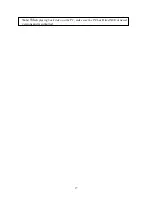40
3. Press the install button and the installation screen will be shown, please press “Next” to continue.
4. At the EULA screen, please select “I accept the agreement” and then press “Next” to continue.
5. Please follow the instructions and use “Browse” to choose the installation path to use, press
“Next” to continue.
Содержание DXG-572V
Страница 15: ...14 The control procedures are on the next page...
Страница 16: ...15...
Страница 24: ...23 Battery status Memory status...
Страница 29: ...28 LCD will show a locked icon otherwise no action will be taken and is returned to the main menu...
Страница 38: ...37 Note When playing back video on the PC make sure the PC has DirectX8 0 or newer versions and is supported...
Страница 45: ...44...