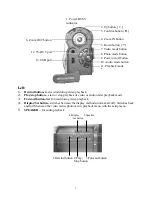8
Bottom:
1.
Battery cover latch –
press in and push the battery cover out to open the battery
compartment cover.
2.
Battery compartment
3.
SD/MMC card slot
4.
Battery cover
Battery status indicator:
=
1.Battery cover
latch
4.Battery
cover
2.Battery
compart 3. SD/MMC
card slot
battery power low
no power
half charge
full charge
Содержание DXG-572V
Страница 15: ...14 The control procedures are on the next page...
Страница 16: ...15...
Страница 24: ...23 Battery status Memory status...
Страница 29: ...28 LCD will show a locked icon otherwise no action will be taken and is returned to the main menu...
Страница 38: ...37 Note When playing back video on the PC make sure the PC has DirectX8 0 or newer versions and is supported...
Страница 45: ...44...