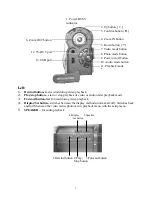3
1. Precautions
Please carefully read through this user manual before use, and follow the instructions for
operation to prevent unit damage due to inappropriate operation.
Safety precautions
●
The included CD is a PC software only and not an audio CD. Please do not playback on
stereo or personal equipment to prevent damage to the CD.
●
This product is a precision unit, please do not disassemble as the internal high voltage
components might cause electrical shock or fire hazards. Please do not place this product
under direct sunlight to prevent fire hazards.
Precautions before use
●
Before important filming (weddings or overseas travel), please do a test shoot to make sure
the digital video camera functions normally. Any additional damage caused by malfunction
of this product (fees for filming and revenues lost etc), manufacturer will not be responsible
for any indemnity to user.
●
Copyright related issues
All images captured by digital video camera, unless authorized by the rights holder, shall not
violate copyright laws. In addition, if filming is prohibited for live performances and
exhibitions, even if just for personal use filming is not allowed. Memory card transfers of
data and copyrighted images should be bound within the range of copyright lays and not be
exceeded.
We will strive to ensure the contents of this manual are up to date. However, the accuracy
cannot be guaranteed. If contents of the manual do not match with the camera, please use the
camera as reference. We reserve the right to change the contents of this manual and
specifications of the product without prior notice. If the packaged contents do not match the
indicated accessories, please use the actual contents as reference.
●
About the LCD screen
If the LCD display is damaged, please follow the following instructions about the liquid
crystals from the display:
1. If the liquid crystal makes contact with the skin, please wipe with a cloth and then wash
with warm running water.
2. If the liquid crystal makes contact with the eye, please wash with clean water for at least
15 minutes, and seek medical attention immediately.
Содержание DXG-572V
Страница 15: ...14 The control procedures are on the next page...
Страница 16: ...15...
Страница 24: ...23 Battery status Memory status...
Страница 29: ...28 LCD will show a locked icon otherwise no action will be taken and is returned to the main menu...
Страница 38: ...37 Note When playing back video on the PC make sure the PC has DirectX8 0 or newer versions and is supported...
Страница 45: ...44...