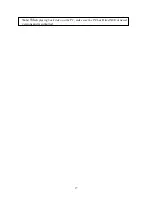27
Return to playback menu:
Under playback mode, press the
MENU button
to enter the the menu page.
Delete single file
1. Press
up button
▲
or
down button
▼
to select a file to delete, then press the
confirm
button
■
.
2. Press the
up button
▲
or
down button
▼
to confirm or cancel selection, then press
confirm
button
■
. If confirm is selected then a single file will be deleted (protected files cannot be
deleted), otherwise no action will be taken and is returned to the main menu.
Delete all files
1. Press
up button
▲
or
down button
▼
to select all to delete, then press the
confirm button
■
.
2. Press the
up button
▲
or
down button
▼
to confirm or cancel selection, then press
confirm
button
■
. If confirm is selected then all files will be deleted (protected files cannot be
deleted), otherwise no action will be taken and is returned to the main menu.
Protect single file
1. Press
up button
▲
or
down button
▼
to select the single audio choice to protect, then
press the
confirm button
■
.
2. Press the
up button
▲
or
down button
▼
to confirm or cancel selection, then press
confirm
button
■
. If confirm is selected then a single file will be protected and the upper right of the
Содержание DXG-572V
Страница 15: ...14 The control procedures are on the next page...
Страница 16: ...15...
Страница 24: ...23 Battery status Memory status...
Страница 29: ...28 LCD will show a locked icon otherwise no action will be taken and is returned to the main menu...
Страница 38: ...37 Note When playing back video on the PC make sure the PC has DirectX8 0 or newer versions and is supported...
Страница 45: ...44...