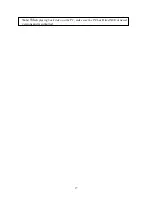35
The digital video camera can also function as a webcam/storage device, procedures as below:
●
Step one
Make sure the digital video camera is installed with
four “AA” batteries
●
Step two
Connect the smaller end of the USB cable plug to the USB port on digital video
camera
Note:
Please make sure to connect the USB cable properly to prevent damage.
6. How to connect to PC
●
Step three
Connect the larger plug of the USB cable to the USB port on the PC
Содержание DXG-572V
Страница 15: ...14 The control procedures are on the next page...
Страница 16: ...15...
Страница 24: ...23 Battery status Memory status...
Страница 29: ...28 LCD will show a locked icon otherwise no action will be taken and is returned to the main menu...
Страница 38: ...37 Note When playing back video on the PC make sure the PC has DirectX8 0 or newer versions and is supported...
Страница 45: ...44...