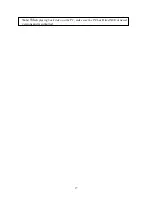33
Button beep:
Set to on or off, controls as below:
Format:
Confirm to delete all data in memory. Controls are similar to
Sounds
setup.
Factory defaults:
Confirm to use factory defaults. Controls are similar to
Sounds
setup.
Memory info:
Show total video/photo/audio files and available space
Language:
English/Traditional Chinese/Simplified Chinese/French/German/Italian/Japanese/
Spanish/Russian/Korean/Turkish/Portuguese/Dutch/Arabic
Video output:
Set the video signal format (NTSC/PAL). Controls are similar to
Sounds
setup.
Auto shutoff:
Set the auto shutdown timer with the following options:
Off: no auto shutdown.
1 min: automatically shutdown after 1 minute idle
3 min: shutdown after 3 minutes idle
Light source frequency:
Set the environment light source frequency (60HZ/50HZ). Controls
are similar to
Sounds
setup.
Copy to card:
Copies the contents of the built-in memory to the SD/MMC card.
Confirm/cancel controls are similar to the
Sounds
setup.
Exit setup
To exit the setup mode, press
DISP/SET button
to return to each of the mode menus; press the
MENU button
to return to each modes.
Содержание DXG-572V
Страница 15: ...14 The control procedures are on the next page...
Страница 16: ...15...
Страница 24: ...23 Battery status Memory status...
Страница 29: ...28 LCD will show a locked icon otherwise no action will be taken and is returned to the main menu...
Страница 38: ...37 Note When playing back video on the PC make sure the PC has DirectX8 0 or newer versions and is supported...
Страница 45: ...44...