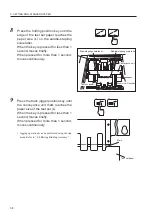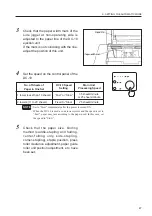46
A3
M3
6. SETTING THE AUTOMATIC MODE
• This unit can be connected to most collators, etc. (upstream processing devices).
Ask your dealer.
• Unlike the manual mode, the paper sets from the upstream processing devices are received
by the paper feed inlet.
• Therefore, adjust the paper ejection gate of the upstream processing device and paper feed inlet of this unit together.
• This unit must be connected to the upstream processing device electrically. If there is no electrical connection,
binding operations can be performed in the manual mode.
6-1. Connecting the DC-10
For details of installation of the DC-10, refer to
the installation manual.
1
Turn on the power of the DC-10 and then
that of the unit.
Set the unit into the installation ready
state.
• Press the A3 saddle-stapling size key on the control
panel, and move the guides to their prescribed
positions.
2
Содержание DBM-100
Страница 1: ...STAPLER FOLDER DBM 100 INSTRUCTION MANUAL ...
Страница 8: ...6 3 NAMES AND OPERATION OF PARTS 3 1 External Parts ...
Страница 10: ...8 3 NAMES AND OPERATION OF PARTS 3 2 Internal Parts ...
Страница 64: ...This manual is printed on recycled paper to help protect the environment 98R 90258 98070200M 0 ...