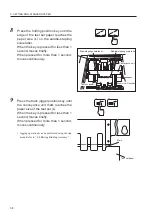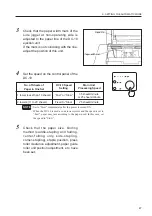41
W
L
A4
M5
5. SETTING NON-STANDARD PAPER
5-2. Side-stapling and Corner-stapling
Papers of lengths 139 to 231 mm and widths of 210 to 320 mm marked with in the table are
applicable.
Measure the length (L) and width (W) of
the test set with the scale label.
1
Turn on the power of the unit and set the
manual mode.
2
3
Select and specify the side-stapling A4
size.
Move the guides and stoppers to the
prescribed positions.
4
A5
A4
Paper size
Corner-stapling
Side-stapling
Width (mm)
210
297
Length (mm)
148
210
Test set
Direction
moved in
Содержание DBM-100
Страница 1: ...STAPLER FOLDER DBM 100 INSTRUCTION MANUAL ...
Страница 8: ...6 3 NAMES AND OPERATION OF PARTS 3 1 External Parts ...
Страница 10: ...8 3 NAMES AND OPERATION OF PARTS 3 2 Internal Parts ...
Страница 64: ...This manual is printed on recycled paper to help protect the environment 98R 90258 98070200M 0 ...