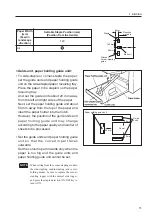10
3. NAMES AND OPERATION OF PARTS
3-3. Control Panel
No.
Name
Operation
1
2
3
4
5
6
7
8
9
10
11
12
13
14
15
Folding position key
Back jogger position
key
Side jogger position
key
Automatic mode lamp
Manual mode lamp
Auto/manual key
Conveyance lamp
Paper alignment lamp
Stapling lamp
Folding lamp
Step mode lamp
Step mode key
Staple-fold lamp
Fold-only lamp
Staple-fold/fold-only
key
<In the fine adjustment mode>
When the key is pressed for less than 1 second, moves briefly. When pressed
for more than 1 second, moves continuously.
Lights up when moved by operating the upstream processing device.
Lights up when the manual mode is set.
Automatic mode when the power is turned on.
Used for switching between upstream processing device operations and
manual operations.
Lights up when the conveyance belt runs during the step mode.
Lights up when the side/back jogger activates during the step mode.
Lights up when the stapling operations are performed during the step mode.
Lights up when folding operations are performed during the step mode.
Lights up during the step mode.
The step mode is set when pressed for more than 1 second.
Enables jog, staple, and fold operations to be performed individually in order.
Lights up during saddle-stapling operation mode.
Lights up during center-folding operation mode.
Switches between staple or no-staple.
Set to staple-fold to side-staple paper.
A4
M5
A3
M3
A4
M4
M1
M2
shift
!3
w
e
r
u
t y o !0
i
!3
!4
!8
@5
@4
@6
#0
!1
!2
!6
!7 !9 @0
@1
@2 @3 @7
@8
@9
q
!5
Содержание DBM-100
Страница 1: ...STAPLER FOLDER DBM 100 INSTRUCTION MANUAL ...
Страница 8: ...6 3 NAMES AND OPERATION OF PARTS 3 1 External Parts ...
Страница 10: ...8 3 NAMES AND OPERATION OF PARTS 3 2 Internal Parts ...
Страница 64: ...This manual is printed on recycled paper to help protect the environment 98R 90258 98070200M 0 ...