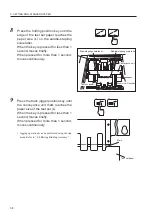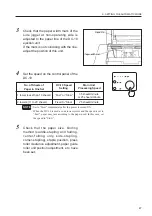47
6. SETTING THE AUTOMATIC MODE
Check that the paper width mark of the
side jogger at non-operating side is
adjusted to the paper line of the DC-10
ejection unit.
If the mark is not coinciding with the line,
adjust the position of this unit.
3
Set the speed on the control panel of the
DC-10.
4
No. of Sheets of
Paper in One Set
DC-10 Speed
Setting
Main Unit
Processing Speed
35 sheets/minute
or 25 sheets/minute
25 sheets/minute
1 tower (Less than 10 sheets)
2 towers (11 to 20 sheets)
“Fast” or “Slow”
Fixed to “Slow”
NOTE
: Set to “Slow” immediately after the power is turned ON.
When the DC-10 is used as one tower system and the speed is set to
“Fast”, paper may jam according to the paper used. In this case, set
the speed to “Slow”.
Check that the paper size, binding
method (saddle-stapling and folding,
center-folding only, side-stapling,
corner-stapling), staple position, press
roller clearance adjustment, paper guide
roller unit position adjustment, etc. have
been set.
5
Содержание DBM-100
Страница 1: ...STAPLER FOLDER DBM 100 INSTRUCTION MANUAL ...
Страница 8: ...6 3 NAMES AND OPERATION OF PARTS 3 1 External Parts ...
Страница 10: ...8 3 NAMES AND OPERATION OF PARTS 3 2 Internal Parts ...
Страница 64: ...This manual is printed on recycled paper to help protect the environment 98R 90258 98070200M 0 ...