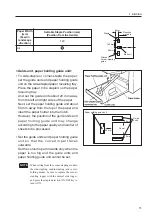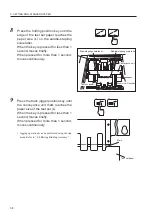28
4. BINDING
With the side jogger closed, press the
step mode key for more than 1 second to
start stapling operations.
4
• When stapling operations end, folding operations
will start automatically.
NOTE
: If stapling operations are started
without inserting the paper, always
inspect the clincher and remove any
staples inside.
When the step mode key is pressed, the
paper will be folded and ejected onto the
paper receiving tray.
5
• Press the step mode key again for less than 1
second.
Staple operations will be performed.
• If the guide fine adjustment mode is set, fine
adjustments of the folding position can be started
by pressing the folding position key.
Содержание DBM-100
Страница 1: ...STAPLER FOLDER DBM 100 INSTRUCTION MANUAL ...
Страница 8: ...6 3 NAMES AND OPERATION OF PARTS 3 1 External Parts ...
Страница 10: ...8 3 NAMES AND OPERATION OF PARTS 3 2 Internal Parts ...
Страница 64: ...This manual is printed on recycled paper to help protect the environment 98R 90258 98070200M 0 ...