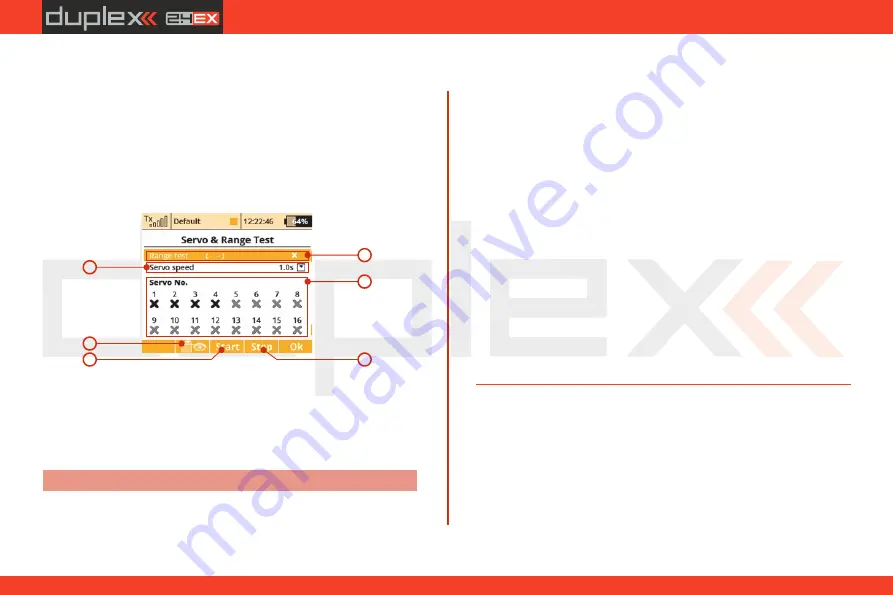
computer radio control system
EN
9.6.2 Servo & Range Test
This menu allows you to perform a range test and servo tests.
During the servo test it is possible to send the test output to all of the
channels which are active in the current model setup. The servo
speed item allows you to adjust the travel time for the servos during
the servo test. During the test, the servos will only be driven to their
programmed maximum throws. You can select which servos will be
included in the test.
1
2
3
4
5
6
1.
Servo peed
S
This menu item allows you to adjust the servo travel speed for the
servo test.
The time shown is the time that it will take for the servo to move from
one travel extreme to the other.
Note: A servo will only move to it’s programmed maximum throw.
2.
Servo Number
Use the
“3D Control”
to select which servos will be included (check
mark) or not included (X) in the servo test.
9.6.3 View Inputs
This menu allows you to view input from the transmitter sticks,
switches and knobs as detected by the transmitter software. This
menu also contains a wizard to guide you through calibrating your
transmitters proportional controls.
It is recommended to calibrate your proportional controls when:
•
You change from modes 1-2 to modes 3-4
•
The proportional controllers do not move to the extremes of the
graphic display
3.
Starting the Servo Test
Press the
“F3 (Start)”
button to start the test for your selected servo
outputs.
Once started, the servo test will continue to run even if you exit the
menu.
You must stop the servo test before you can change any of the test
settings (speed, output channel).
4.
Stopping the Servo Test
Press the
„F4 (Stop)“
button to stop the servo test.
5.
Display Receiver Outputs
Press the
„F2 (Servo Monitor)“
button to see the outputs being sent
to your selected receiver channel.
6.
Range Test
This menu line allows you to set the transmitter output to its range
test mode.
See the receiver instructions for how to set the receiver to its range
test mode.
4.
4.
121
Содержание Jeti DS-12
Страница 1: ...computer radio control system EN DS 12 2 4GHz 900MHz NG Dual Band System EN FW 5 00 CZECH REPUBLIC...
Страница 2: ...computer radio control system EN...
Страница 8: ...computer radio control system EN 8...
Страница 51: ...computer radio control system EN 3 3 51...
Страница 129: ...computer radio control system EN Preview of the individual screens of the dialogue for selecting control input 4 4 129...
Страница 147: ...computer radio control system EN...
Страница 148: ...computer radio control system EN...
Страница 149: ...computer radio control system EN...
Страница 150: ...computer radio control system EN...
Страница 151: ...computer radio control system EN JETI model s r o Lomen 1530 742 58 P bor www jetimodel com...






























