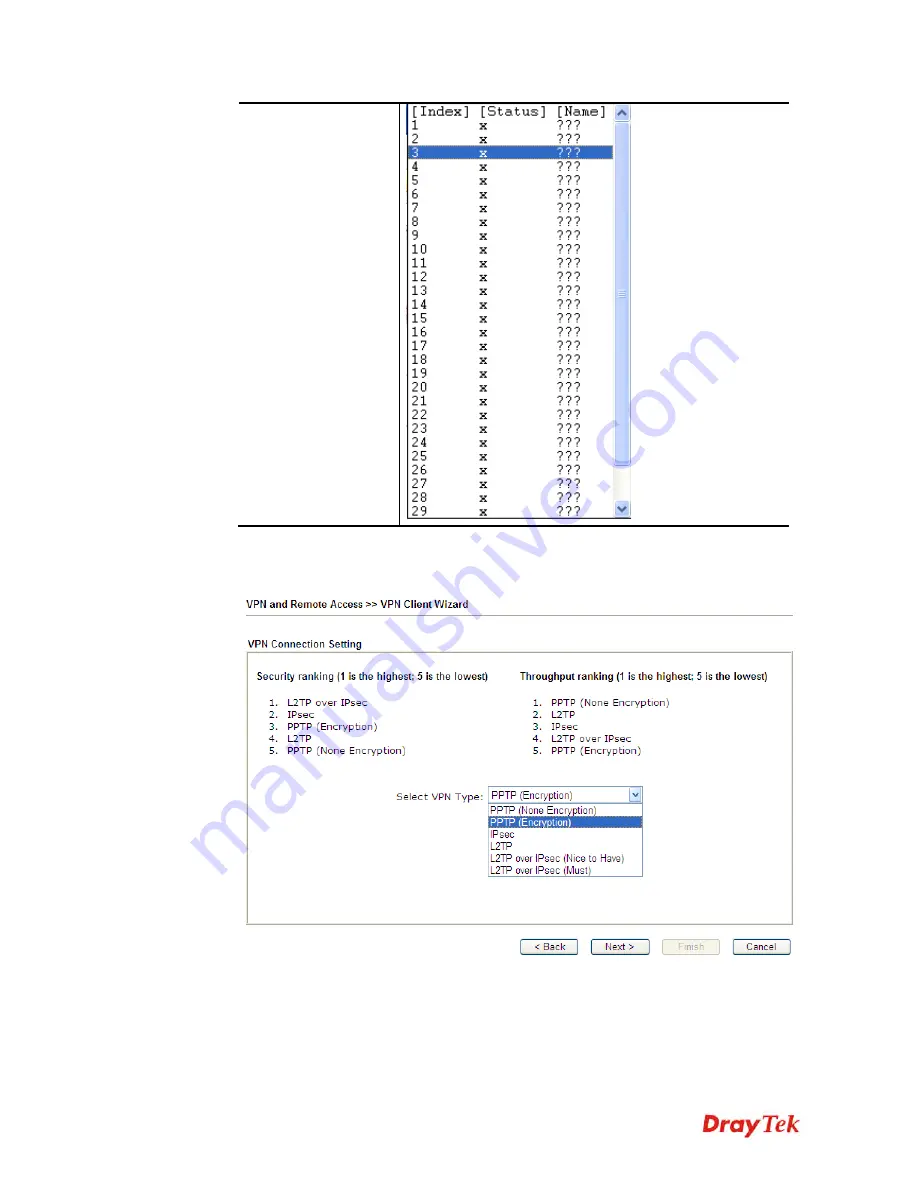
Vigor2760 Series User’s Guide
56
2.
When you finish the mode and profile selection, please click
Next
to open the following
page.
In this page, you have to select suitable VPN type for the VPN client profile. There are
six types provided here. Different type will lead to different configuration page. After
making the choices for the client profile, please click
Next
. You will see different
configurations based on the selection(s) you made.
Содержание Vigor2760
Страница 1: ......
Страница 2: ...Vigor2760 Series User s Guide ii ...
Страница 7: ...Vigor2760 Series User s Guide vii More update please visit www draytek com ...
Страница 48: ...Vigor2760 Series User s Guide 32 This page is left blank ...
Страница 172: ...Vigor2760 Series User s Guide 156 ...
Страница 208: ...Vigor2760 Series User s Guide 192 ...
Страница 236: ...Vigor2760 Series User s Guide 220 The items categorized under P2P The items categorized under OTHERS ...
Страница 384: ...Vigor2760 Series User s Guide 368 ...
















































