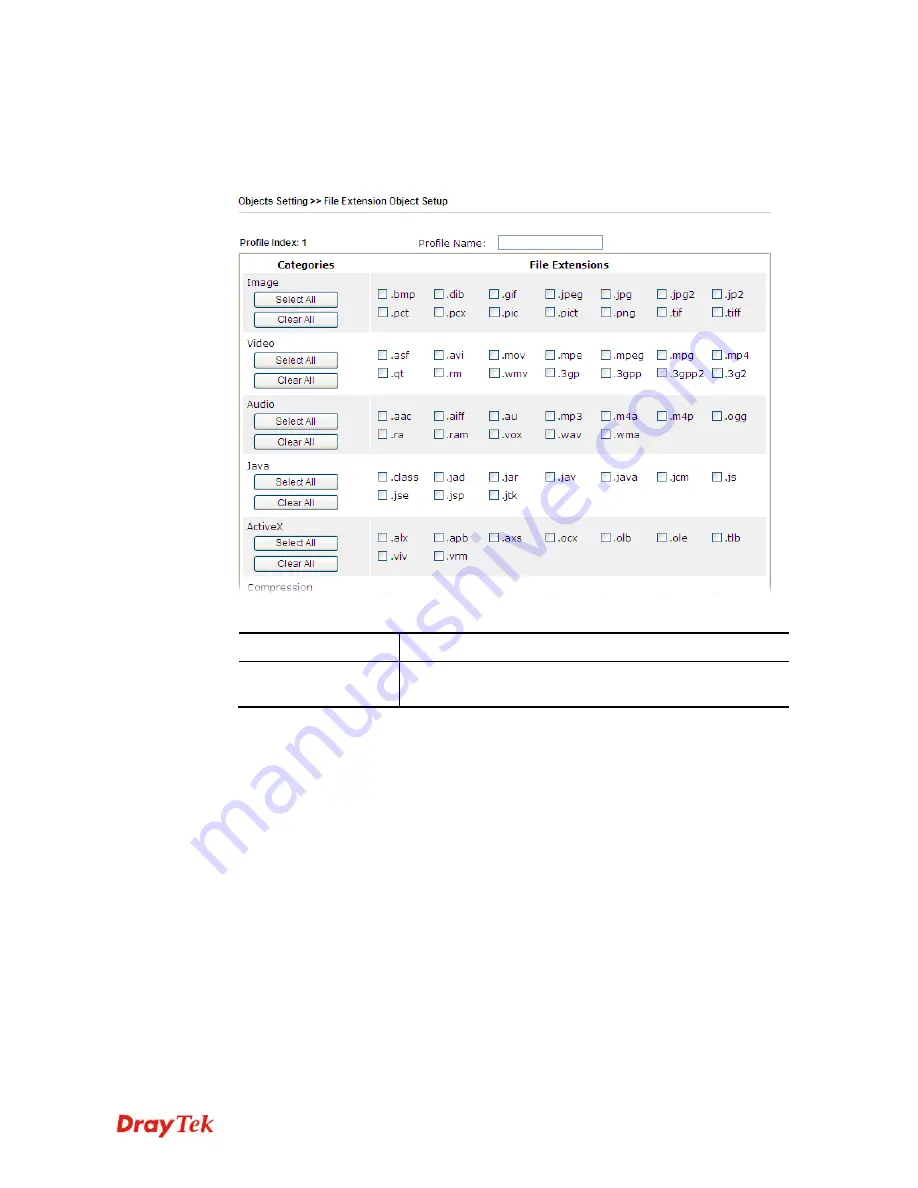
Vigor2760 Series User’s Guide
209
To set a new profile, please do the steps listed below:
1.
Click the number (e.g., #1) under Profile column for configuration in details.
2.
The configuration page will be shown as follows:
Available settings are explained as follows:
Item Description
Profile Name
Type a name for this profile. The maximum length of the
name you can set is 7 characters.
3.
Type a name for such profile and check all the items of file extension that will be
processed in the router. Finally, click
OK
to save this profile.
Содержание Vigor2760
Страница 1: ......
Страница 2: ...Vigor2760 Series User s Guide ii ...
Страница 7: ...Vigor2760 Series User s Guide vii More update please visit www draytek com ...
Страница 48: ...Vigor2760 Series User s Guide 32 This page is left blank ...
Страница 172: ...Vigor2760 Series User s Guide 156 ...
Страница 208: ...Vigor2760 Series User s Guide 192 ...
Страница 236: ...Vigor2760 Series User s Guide 220 The items categorized under P2P The items categorized under OTHERS ...
Страница 384: ...Vigor2760 Series User s Guide 368 ...






























