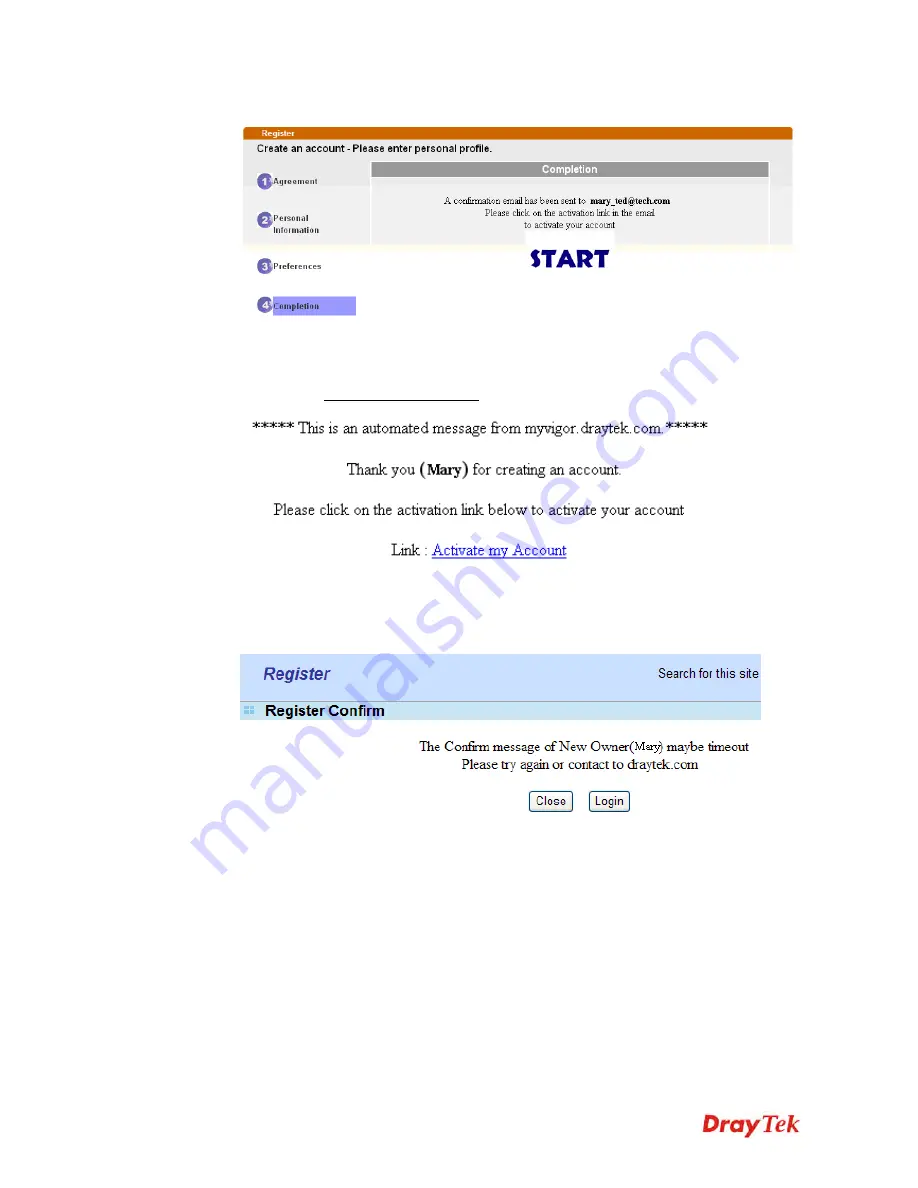
Vigor2760 Series User’s Guide
430
5.
Now you have created an account successfully. Click START.
6.
Check to see the confirmation
with the title of
New Account Confirmation
Letter from myvigor.draytek.com
.
7.
Click the
Activate my Account
link to enable the account that you created. The following
screen will be shown to verify the register process is finished. Please click
Login
.
Содержание Vigor2760
Страница 1: ......
Страница 2: ...Vigor2760 Series User s Guide ii ...
Страница 7: ...Vigor2760 Series User s Guide vii More update please visit www draytek com ...
Страница 48: ...Vigor2760 Series User s Guide 32 This page is left blank ...
Страница 172: ...Vigor2760 Series User s Guide 156 ...
Страница 208: ...Vigor2760 Series User s Guide 192 ...
Страница 236: ...Vigor2760 Series User s Guide 220 The items categorized under P2P The items categorized under OTHERS ...
Страница 384: ...Vigor2760 Series User s Guide 368 ...






























