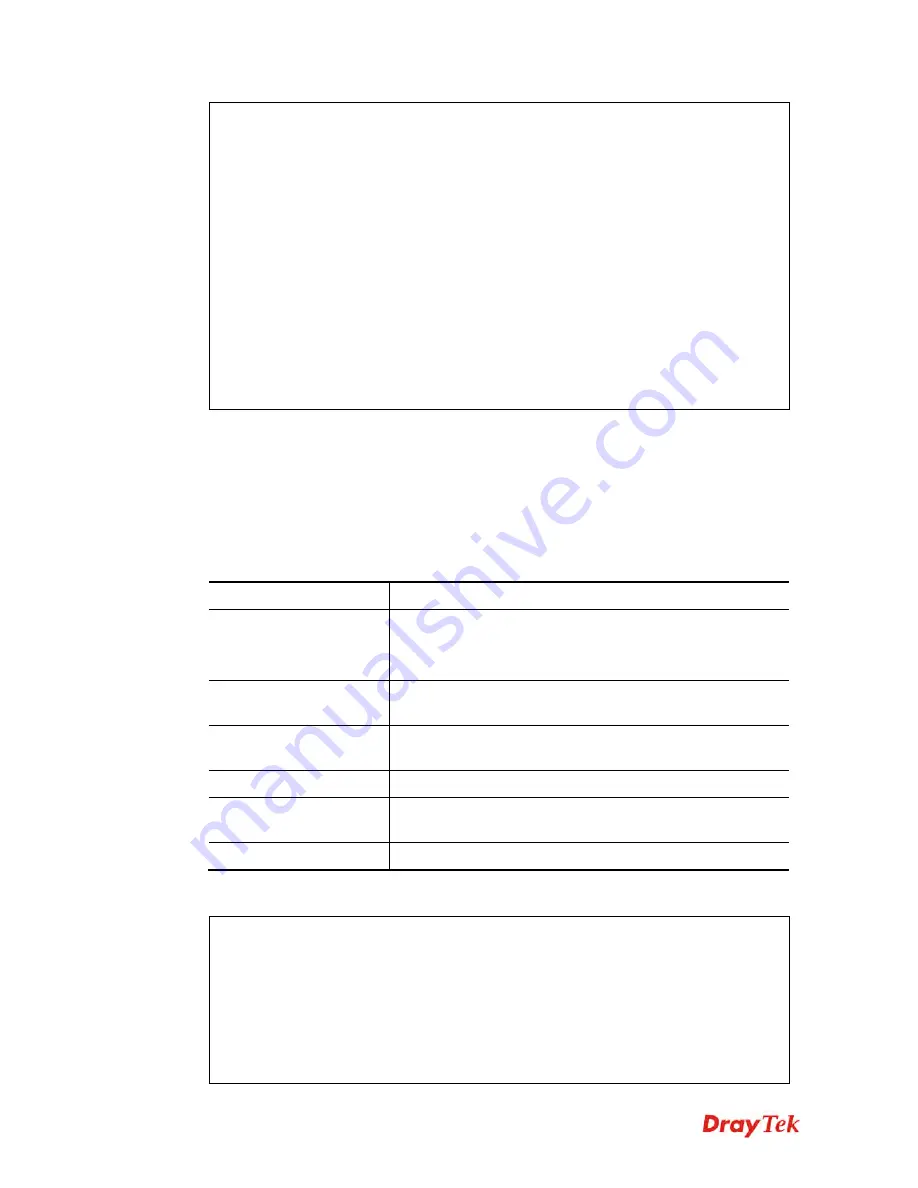
Vigor2760 Series User’s Guide
502
% IPv6 DNS Server: :: Static
% IPv6 DNS Server: :: Static
% IPv6 DNS Server: :: Static
% Tx packets = 408, Tx bytes = 32160, Rx packets = 428, Rx bytes =
33636
> ip6 online 1
% WAN 1 online status :
% IPv6 WAN1 Disabled
% Default Gateway : ::
% UpTime : 0:00:00
% Interface : DOWN
% IPv6 DNS Server: :: Static
% IPv6 DNS Server: :: Static
% IPv6 DNS Server: :: Static
% Tx packets = 0, Tx bytes = 0, Rx packets = 0, Rx bytes = 0
T
T
e
e
l
l
n
n
e
e
t
t
C
C
o
o
m
m
m
m
a
a
n
n
d
d
:
:
i
i
p
p
6
6
a
a
i
i
c
c
c
c
u
u
This command allows you to set IPv6 settings for WAN interface with connection type of
AICCU.
ip6 aiccu [ifno]
ip6 aiccu subnet [add <ifno> <prefix> <prefix-length>|remove <ifno>|show <info>]
S
S
y
y
n
n
t
t
a
a
x
x
D
D
e
e
s
s
c
c
r
r
i
i
p
p
t
t
i
i
o
o
n
n
Parameter Description
ifno
It means the connection interface.
1=WAN1
2=WAN2
add
It means to add an IPv6 addres which can be used to execute
management through Internet.
prefix
It means to type the IPv6 address which will be used for
accessing Internet.
prefix-length
It means to type a fixed value as the length of the prefix.
remove
It means to remove (delete) the specified index number with
IPv6 settings.
show
It means to display the AICCU status.
E
E
x
x
a
a
m
m
p
p
l
l
e
e
> ip6 aiccu subnet add 2 2001:1111:0000::1111 64
> ip6 aiccu 2
Status: Connecting
>ip6 aiccu subnet show 2
IPv6 WAN2 AICCU Subnet Prefix Config:
2001:1111::1111/64
>
Содержание Vigor2760
Страница 1: ......
Страница 2: ...Vigor2760 Series User s Guide ii ...
Страница 7: ...Vigor2760 Series User s Guide vii More update please visit www draytek com ...
Страница 48: ...Vigor2760 Series User s Guide 32 This page is left blank ...
Страница 172: ...Vigor2760 Series User s Guide 156 ...
Страница 208: ...Vigor2760 Series User s Guide 192 ...
Страница 236: ...Vigor2760 Series User s Guide 220 The items categorized under P2P The items categorized under OTHERS ...
Страница 384: ...Vigor2760 Series User s Guide 368 ...
















































