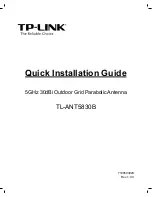Page 76
Installation Instructions
Chapter 4
the 119 side and the “110” cables are threaded through the “110” as
shown.
3. Attach the Y-bracket using the Y-bracket screw. Connect the cables to
the LNBFs. The LNBFs are interchangeable; it does not matter which
LNBF is connected to the “119” or “110” cable. Attach the LNBFs to
the Y-bracket using the two LNBF screws
4. Slide the dish assembly down on the mast. Make sure the pivot bolt
rests on the top of the mast. Turn the dish assembly so that it points in
the general direction of the satellite, using the azimuth angle from
page page 60.
5. Connect the RG-6 coaxial cable from the “119” LNBF directly to the
Satellite In
connection on the receiver’s back panel. You may
temporarily need to use a female-to-female splice in place of where
your switch will go later to do this. Do not connect the multi-dish
switch at this time.
6. Turn On the television and the receiver.The
Point Dish/Signal
menu should be displayed. If not, open the
Main Menu
and press 6-
1-1 on the remote. Select the
119 West
option if it is not already
selected.
7. Make sure the check mark is next to
119 West
. If it is not, move the
highlight to
119 West
and press Select on the remote control.
8. Turn the dish back and forth very slowly
,
until the signal strength bar
turns green.This shows that you have found the signal.
110 West
119 West
110 West
119 West
119 West
Содержание DishPro
Страница 1: ......
Страница 18: ...Page 16 Chapter 2 The Parts of the System Notes...
Страница 96: ...Page 94 Installation Instructions Chapter 4 Notes...
Страница 129: ...Page 127...
Страница 130: ...Page 128 Appendix B Notes...
Страница 137: ...Page 135 Index Notes...
Страница 138: ...Index Page 136 Notes...