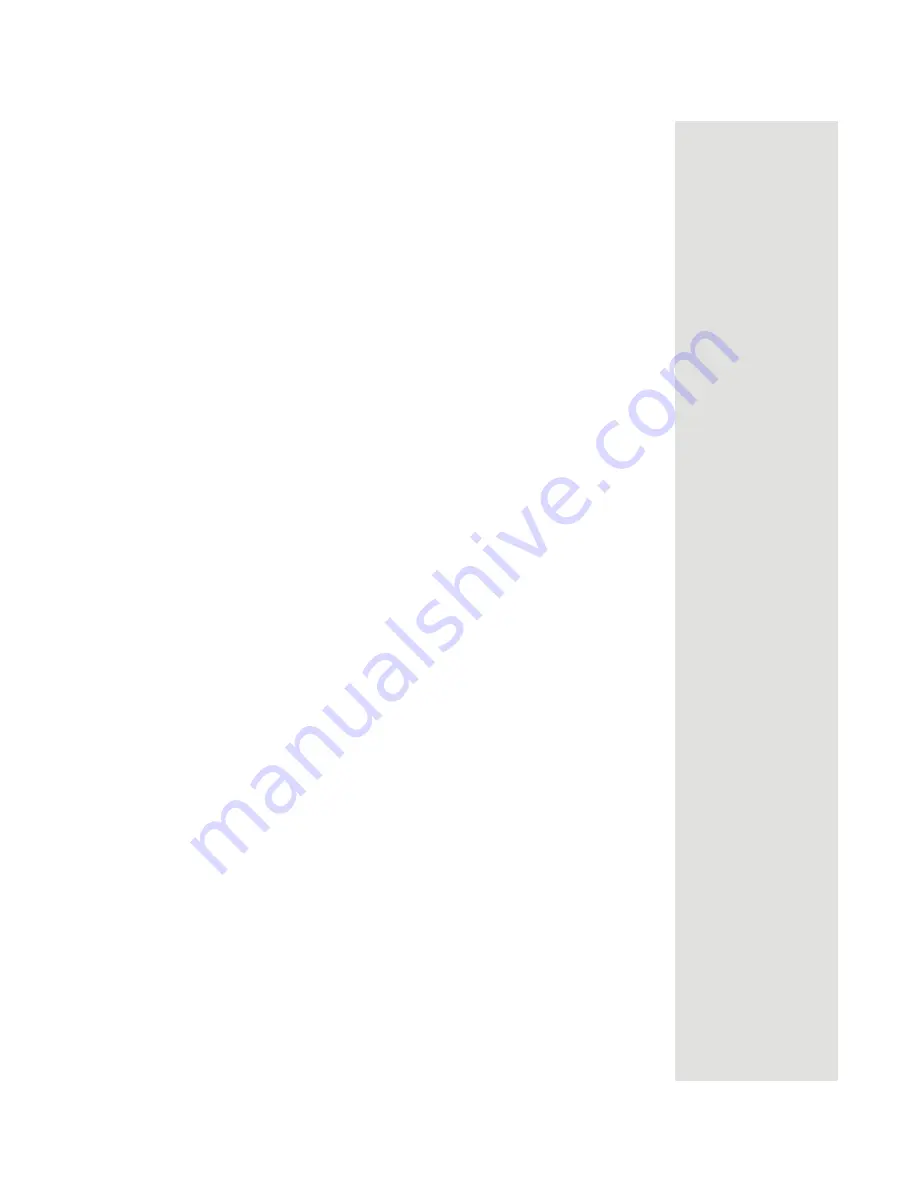
Page 77
Control Other Devices with the Remote Controls
Set Up the Remotes to Control Other Devices
Over the next few pages we tell you how to use the remote to control a TV,
a VCR, a DVD player, a tuner, or an amplifier.
To use the remote to control other devices, you must first program it to
control these other devices. You can do this by either following the
instructions in
Set Up the Remote Control
below or the
Scan for Device
Codes
procedure described on page 78.
If you are programming the remote to control a combination device, such as
a TV/VCR or a VCR/DVD, program the remote control in one mode, and
then repeat the procedure in the other mode. For example, to program the
remote to control a TV/VCR using code 748, follow the instructions to
program the remote to control the TV using code 748, and then repeat the
instructions for the VCR using the same code.
Set Up the Remote Control
1. Turn the device on.
Use the device’s front panel buttons
or its remote control.
2. Find the brand name of the
device in the tables starting on
page 101.
If the brand isn’t listed, see
Scan for
Device Codes
on page 78.
3. Press and hold the mode
button until all the other mode
buttons light up, and then
release the button.
The mode button flashes.
If you are repeating this
procedure to program a
combination device, be sure to
press the correct mode button
(for example, if you have a
TV/VCR combination and
you have already programmed
the remote to control the TV,
press and hold the
VCR
mode
button as described above).
For example, hold the
TV
mode
button for a TV until all of the other
mode buttons light. When you
release, the
TV
mode light flashes.
4.
For
AUX
mode only
:
•
Press
0
for a second TV.
•
Press
1
for a second VCR
or DVD player.
•
Press
2
for a tuner or
amplifier.
This step is for programming which
kind of device that should be
programmed in
AUX
mode. If
you’re not programming in
AUX
mode, skip to step 5.
5. Enter one of the three-digit
device codes from the Device
Code tables using the number
buttons.
The three-digit device code should
be for the brand name of your device
that you found in step 2.
Содержание Dish 322
Страница 40: ...Chapter 2 Page 36 Receiver Description and Installation Notes...
Страница 104: ...Chapter 4 Page 100 Reference Notes...
Страница 127: ...Page 123 Index NOTES...
Страница 128: ...Index Page 124 NOTES...






























