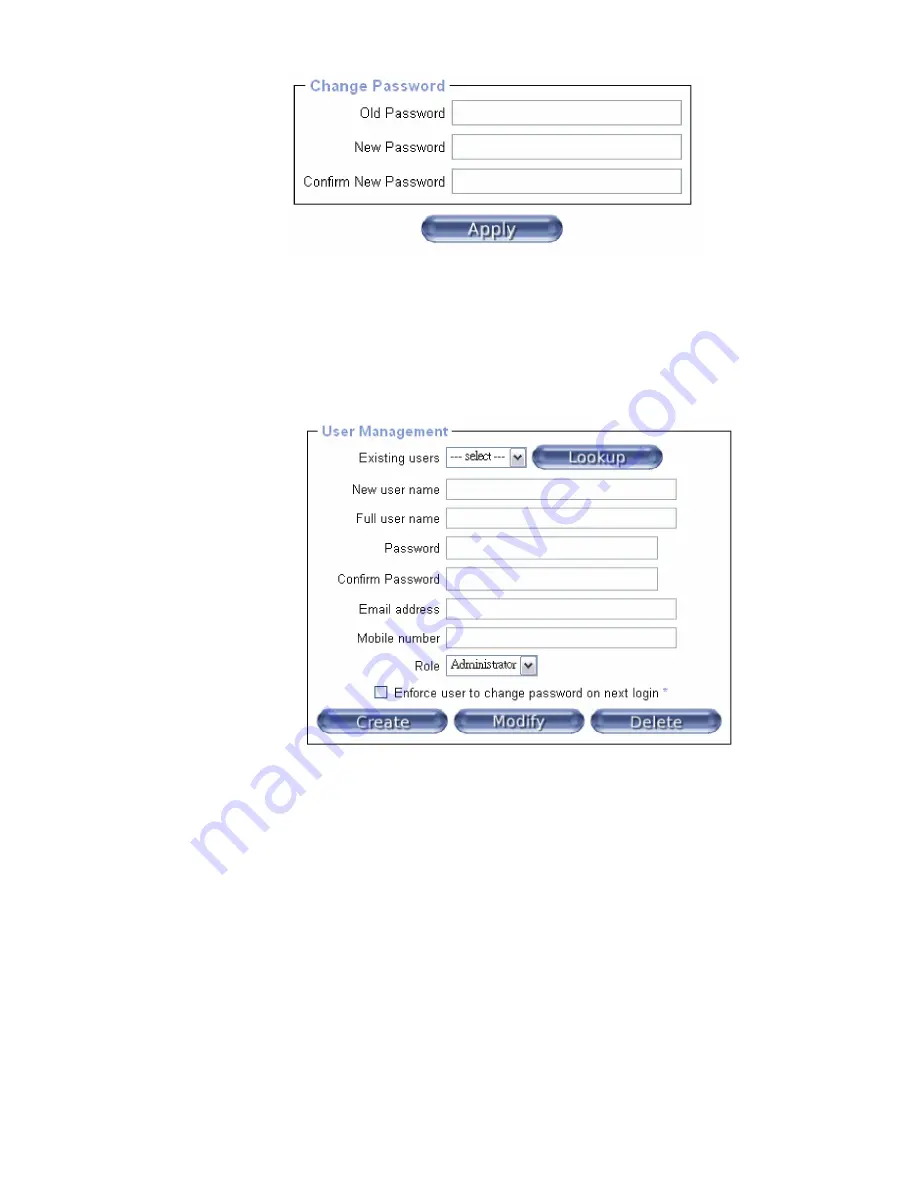
-75-
11.3.1 Change Password
Figure 59: Setting Password
Change password of currently logged in user:
Old Password:
type in current password
New Password:
type in new password
Confirm New Password: re-type new password for verification
Click “Apply” to submit your changes.
11.3.2 Users and Groups
There are three kinds of levels of user accounts:
■
Super -
- Has all possible rights to configure the device
■
Administrator -
- Has partial rights to change configuration
apart from critical settings
■
User -
- Has permission to access basic function of
open Remote Console
You can choose the desired level from the selection box
role
.
The IP-KVM comes with 1 pre-configured user account that has fixed
permissions. The account “super” has all possible rights to configure the
device and to use all functions IP-KVM offers.
Upon delivery, the account “super” has the password “pass”. Make sure
to change password immediately after you have installed and on initial
access of your IP-KVM.
Содержание DS-23200
Страница 1: ... 1 8 PORT 16 PORT COMBO KVM SWITCH OVER IP User Manual ...
Страница 57: ... 57 2 Windows Settings Enter the Properties of Local Area Connection Make sure Wake on Magic packet is Enable ...
Страница 90: ... 90 Figure 67 Chain Rules of IP Filtering Check the Enable Group based System Access Control to edit the rules ...






























