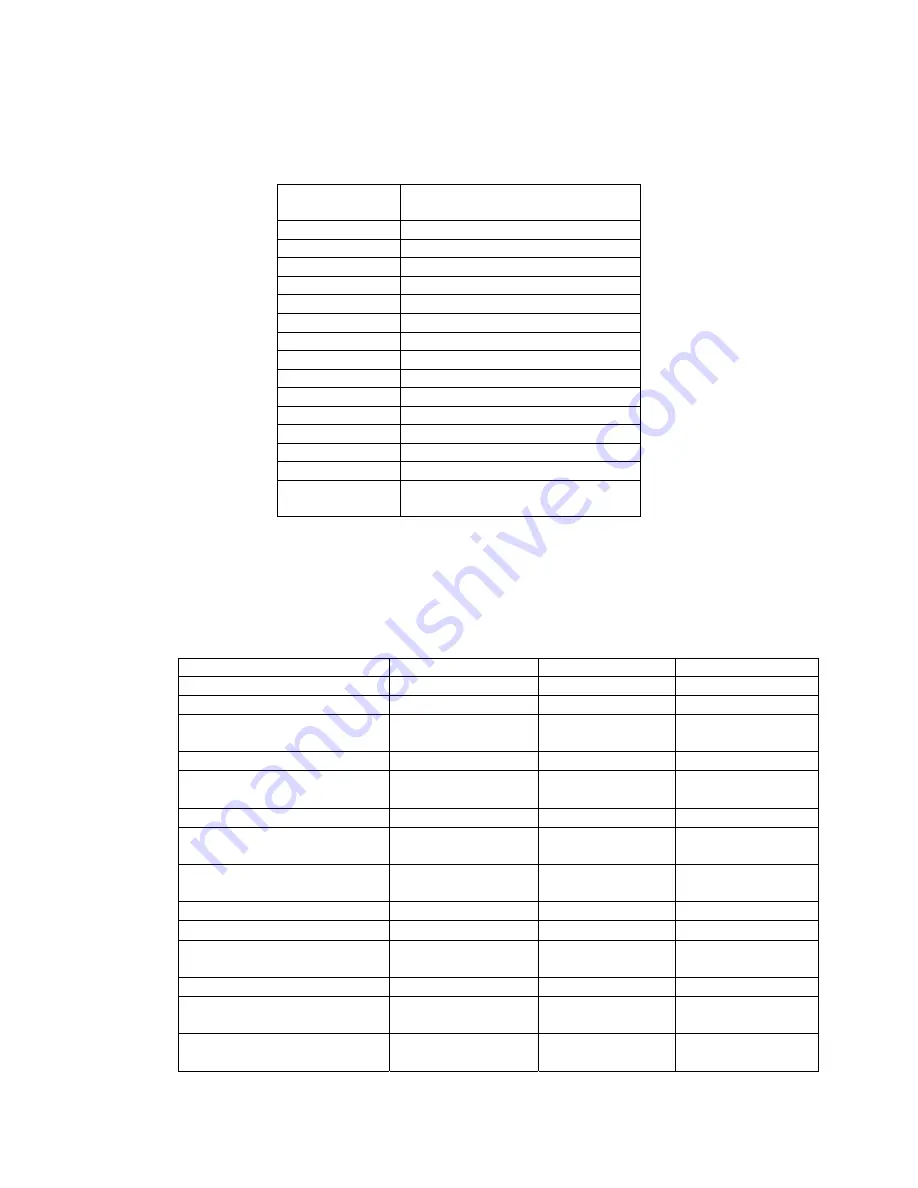
-118-
B. Video Modes
Table below lists the video modes IP-KVM supports. Please don’t use other
custom video settings besides of these. If done so, IP-KVM may not be able to
detect them.
Resolution
(x, y)
Refresh Rates
(Hz)
640 x 350
70, 85
640 x 400
56, 85
640 x 480
60, 72, 75, 85, 90, 100, 120
640 x 480
66.6
720 x 400
70, 85
800 x 600
56, 60, 70, 72, 75, 85, 90, 100
832 x 624
75
1024 x 768
60, 70, 72, 75, 85, 90, 100
1152 x 864
75
1152 x 870
75
1152 x 900
66, 76
1280 x 960
60, 85
1280 x 1024
60, 75, 85
1600 x 1200
60
2048 x 1536
(local console)
85
C. User Role Permissions
Table below lists the user role permissions granted for three user role
groups: “Superuser”, “Administrator”, and “User”
Function User
Administrator
Super
Remote Control: KVM
x
x
x
Remote Power Wakeup
-
x
x
Remote Control: Telnet
Console
x x x
Virtual Media
x
x
x
User Management: Change
Password
x x x
User Management: Users
-
-
x
KVM Settings: User Console
x
(w/o Misc. Settings)
x x
KVM Settings:
Keyboard/Mouse
- x x
KVM Settings: Video
-
x
x
Device Settings
-
-
x
Maintenance: Device
Information
x x x
Maintenance: Event Log
-
-
x
Maintenance: Update
Firmware
- - x
Maintenance: Unit Reset
Keyboard/ Mouse,
Video
Keyboard/ Mouse,
Video
Keyboard/ Mouse,
Video, Device
Содержание DS-23200
Страница 1: ... 1 8 PORT 16 PORT COMBO KVM SWITCH OVER IP User Manual ...
Страница 57: ... 57 2 Windows Settings Enter the Properties of Local Area Connection Make sure Wake on Magic packet is Enable ...
Страница 90: ... 90 Figure 67 Chain Rules of IP Filtering Check the Enable Group based System Access Control to edit the rules ...









































