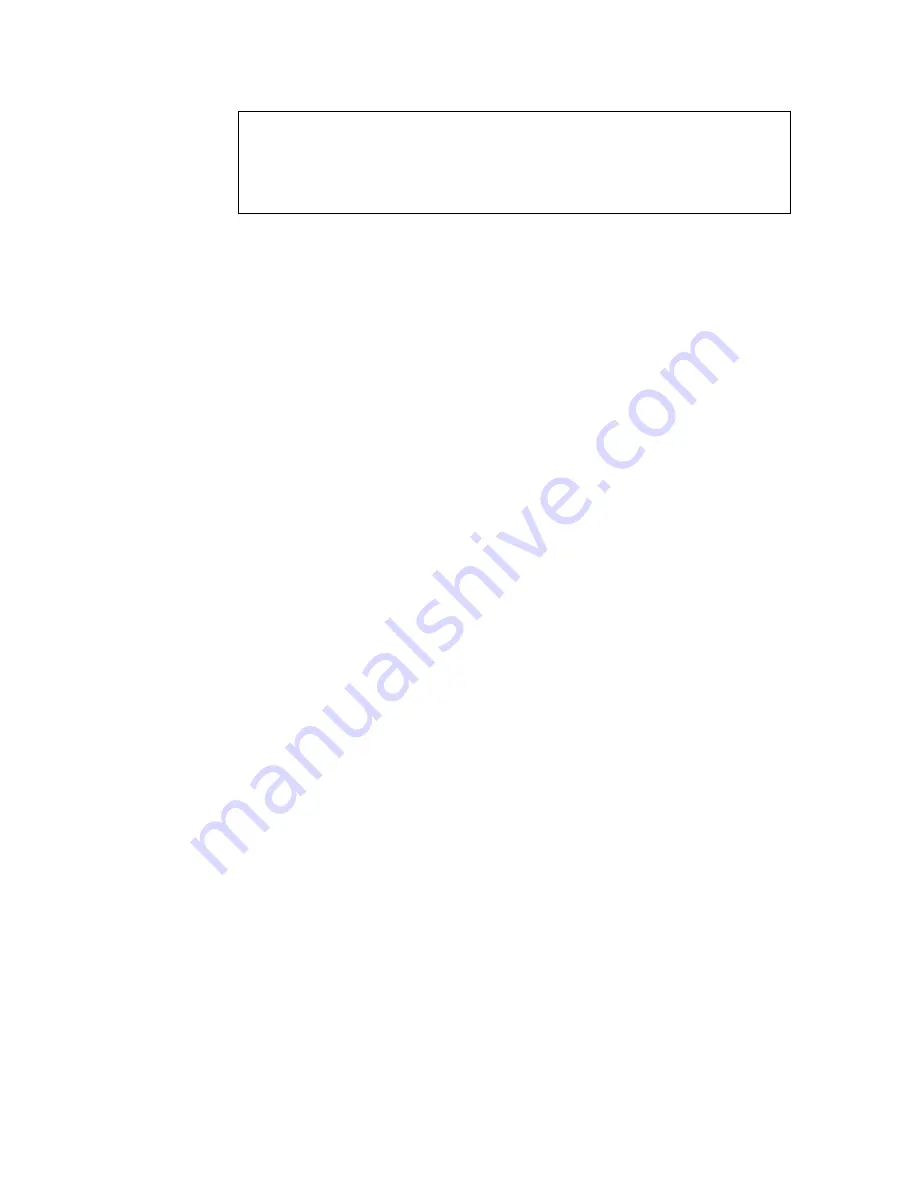
-94-
After completing these three steps, the IP-KVM has its own
certificate that is used for identifying the card to its clients.
Common name
This is the network name of the IP-KVM once it is installed in the user's
network (usually the fully qualified domain name). It is identical to the
name that is used to access the IP-KVM with a web browser (without the
“http://” prefix). In case the name given here and the actual network name
differ, the browser will pop up a security warning when the IP-KVM is
accessed using HTTPS.
Organizational unit
This field is used for specifying to which department within an organization
the IP-KVM belongs.
Organization
The name of the organization to which the IP-KVM belongs.
Locality/City
The city where the organization is located.
State/Province
The state or province where the organization is located.
Country (ISO code)
The country where the organization is located. This is the two-letter ISO
code, e.g. DE for Germany, or US for the USA. (Note: the country code
has to be entered in CAPITAL LETTERS.)
Challenge Password
Some certification authorities require a challenge password to authorize
later changes on the certificate (e.g. revocation of the certificate). The
minimal length of this password is 4 characters.
Confirm Challenge Password
Confirmation of the Challenge Password
The email address of a contact person that is responsible for the IP-KVM
and its security.
Warning
If you destroy the CSR on the IP-KVM there is no way to get it
back! In case you deleted it by mistake, you have to repeat the
three steps as described above.
Содержание DS-23200
Страница 1: ... 1 8 PORT 16 PORT COMBO KVM SWITCH OVER IP User Manual ...
Страница 57: ... 57 2 Windows Settings Enter the Properties of Local Area Connection Make sure Wake on Magic packet is Enable ...
Страница 90: ... 90 Figure 67 Chain Rules of IP Filtering Check the Enable Group based System Access Control to edit the rules ...
















































