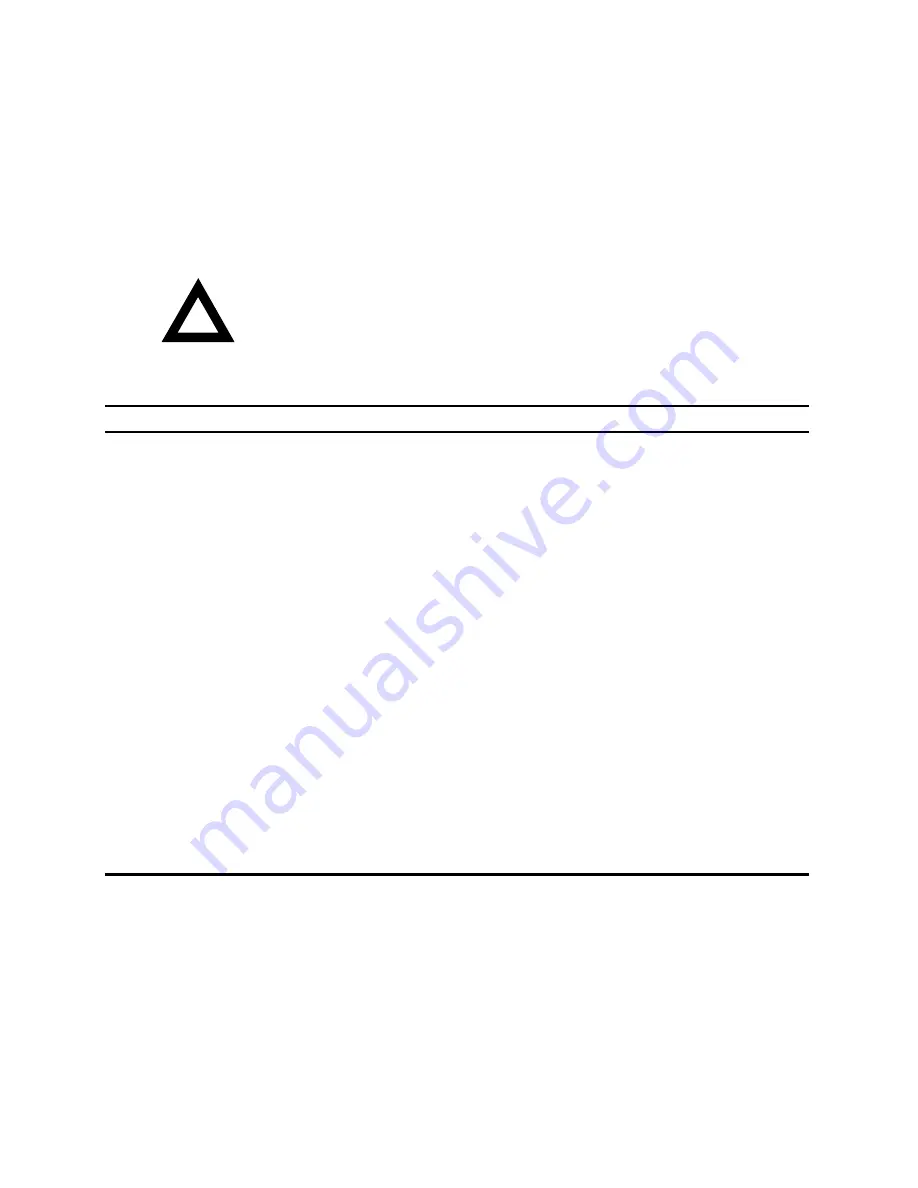
Technical Specifications
A-6
Main Logic Board Jumper Settings
The following table lists the main logic board jumper and factory-default settings. Figure
A-1 shows the jumper locations.
CAUTION:
Do not touch any electronic component unless you
are safely grounded. Wear a grounded wrist strap or touch an
exposed metal part of the server chassis. A static discharge from
your fingers can result in permanent damage to electronic
components.
Feature
Function
Setting
Description
CMOS clear
Protect
(1)
J36A, pins 1 and 2
(1)
Preserves the contents of NVRAM.
Erase
J36A, pins 2 and 3
Replaces the contents of NVRAM with the
manufacturing default settings.
Password
clear
Protect
(1)
J36B, pins 1 and 2
(1)
Maintains the current server password.
Erase
J36B, pins 2 and 3
Clears the password.
Flash
program
Protect
(1)
J36C, pins 1 and 2
(1)
Prevents writing to the BIOS boot block.
Erase/Program
J36C, pins 2 and 3
Permits boot block erasing and programming.
Intrusion
detection
disable
Enable
(1)
J37D, pins 1 and 2
(1)
Activates intrusion alarm switch on the chassis.
The switch then detects and signals when the
chassis side panel is removed.
Disable
J37D, pins 2 and 3
Deactivates the intrusion alarm switch.
Recovery
boot
Normal boot
(1)
J37E, pins 1 and 2
(1)
Enables the server to boot from the normal
BIOS.
Recovery boot
J37E, pins 2 and 3
Enables the server to boot from the recovery
BIOS if the normal BIOS gets corrupted and
you are unable to reload a fresh copy of the
BIOS from diskette.
Processor
core clock
166 MHz
180 MHz
200 MHz
J37F, pins 1 and 2
J37F, pins 2 and 3
J37G, pins 1 and 2
(1)
Selects the processor core frequency, which in
turn determines the operating frequencies of
processor and PCI busses.
(1) Factory default setting
Содержание Prioris XL 6000 Series
Страница 36: ...Server Components 3 5 PRIORIS XL 6000 Figure 3 3 Server Front View...
Страница 38: ...Server Components 3 7 PRIORIS XL 6000 Figure 3 4 Server Left Side View...
Страница 40: ...Server Components 3 9 PRIORIS XL 6000 Figure 3 5 Server Rear View...
Страница 42: ...Server Components 3 11 PRIORIS XL 6000 Figure 3 6 Main Logic Board Components and Connectors...
Страница 58: ...Installing Additional Memory 5 5 PRIORIS XL 6000 Figure 5 2 Installing a DIMM...
Страница 61: ...Installing Additional Memory 5 8 Figure 5 3 Installing a Video Memory Expansion Chip...
Страница 67: ...Installing Disk and Tape Drives 6 6 Figure 6 1 Installing a 5 Inch Device into the Front Access Drive Bay...
Страница 72: ...Installing Disk and Tape Drives 6 11 PRIORIS XL 6000 Figure 6 5 Connecting an External SCSI Storage Box...
Страница 74: ...Installing Expansion Boards 7 2 Figure 7 1 Expansion Board Slot Locations...
Страница 91: ...Connecting SCSI Adapters 8 3 PRIORIS XL 6000 Figure 8 1 Single Channel SCSI Configuration...
Страница 118: ...Field Service Replacement 11 7 PRIORIS XL 6000 DEC01090 2 Figure 11 2 Removing and Replacing the Diskette Drive...
Страница 120: ...Field Service Replacement 11 9 PRIORIS XL 6000 DEC01090 3 Figure 11 3 Removing and Replacing the CD ROM Drive...
Страница 124: ...Field Service Replacement 11 13 PRIORIS XL 6000 DEC02023 Figure 11 5 Removing and Replacing the Lower Cooling Fan...
Страница 128: ...Field Service Replacement 11 17 PRIORIS XL 6000 Figure 11 7 Replacing the Battery...
Страница 133: ...Field Service IPB 12 3 PRIORIS XL 6000 DEC01104 1 2 3 4 5 6 7 8 9 10 11 12 13 14 15 Figure 12 1 Server Front View...
Страница 135: ...Field Service IPB 12 5 PRIORIS XL 6000 DEC01105...
Страница 137: ...13 1 PRIORIS XL 6000 13 Field Service Notes 13...
Страница 148: ...Technical Specifications A 7 PRIORIS XL 6000 Figure A 1 Main Logic Board Jumper Locations...
















































