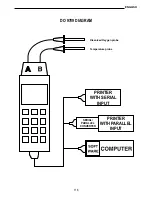C) Setting communication
- select FILE from the Hyper Terminal window (one click)
- select PROPERTIES from the pull-down menu (one click) and the "Properties" window will
appear
- on the "telephone number" card, for the Connect property, choose "directly to COM1" or
COM2, depending on the serial gate that you intend to use for communication with the measu-
ring instrument
- on the "telephone number" card, select CONFIGURE (one click) and the "Gate settings" card
will appear
- on the "Gate settings" card select:
BITS PER SECOND: 19200
DATA BITS: 8
PARITY: None
STOP BITS: 1
FLOW CONTROL: Xon / Xoff
OK to confirm the gate setting (one click)
ENGLISH
126
Содержание DO 9709
Страница 1: ...DO 9709 INSTRUCTIONS MANUAL...
Страница 2: ...DO 9709 1 15 2 3 4 6 5 7 8 9 10 11 12 13 14 16 17 18 19 20 21 22 23 24 25 26 27 28...
Страница 3: ...81 DO 9709 DO 9709 DISSOLVED OXYGEN DATA LOGGER ENGLISH...
Страница 49: ...ENGLISH 127...
Страница 67: ...ENGLISH 145...