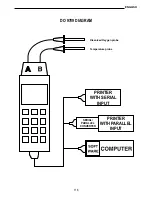INSTRUCTIONS FOR CONNECTING DELTA OHM INSTRUMENTS TO A PC
WITH WINDOWS OPERATIVE SYSTEM
Hardware connection:
1. The measuring instrument must be switched off.
2. Connect the serial gate of the measuring instrument to a free serial gate on the PC
(COM1/COM2) using the special DELTA OHM CP RS 232C cable.
Note: the CP RS 232C cable ends in a female 25-pin connector; if your PC does not have a
compatible connector, use the adapters normally found on the market to make the con-
nection.
3. Turn the switch on the CP RS 232C cable to COMPUTER position.
Software connection with WINDOWS 3.1:
A) Start WINDOWS
B) Select ACCESSORIES (double click)
C) Select TERMINAL and activate the communications program (double click)
ENGLISH
119
Содержание DO 9709
Страница 1: ...DO 9709 INSTRUCTIONS MANUAL...
Страница 2: ...DO 9709 1 15 2 3 4 6 5 7 8 9 10 11 12 13 14 16 17 18 19 20 21 22 23 24 25 26 27 28...
Страница 3: ...81 DO 9709 DO 9709 DISSOLVED OXYGEN DATA LOGGER ENGLISH...
Страница 49: ...ENGLISH 127...
Страница 67: ...ENGLISH 145...