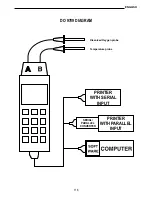sage E04 alternating with the Oxygen measurement: the instrument is not able to calculate the
partial pressure of the saturated dissolved Oxygen.
3. Selection of the measuring unit.
* Press the mg/l % key repeatedly to show, at the top of the display, the measurement of the
concentration of dissolved Oxygen expressed in mg/l or the saturation index expressed in %.
* Press the °C/°F key to select the unit in which you want to display the temperature measure-
ment.
4. Displaying the atmospheric pressure.
* To display the atmospheric pressure measured by the pressure sensor in the instrument, press
the PROG key until you come to program P12. With P12 on the display, press the ENTER key.
The top part of the display shows the message PrSm the bottom the pressure value, expressed
in mbar. The °C and °F indications are both active, indicating that the environment pressure is
not being calibrated. To return to normal operating mode, press ENTER.
5. Switching off the instrument.
* The instrument is switched off by pressing the ON/OFF key.
* Because of the AUTO POWER OFF function the instrument may switch itself off during measu-
rements. In this case press the ON/OFF key to switch it on again.
* The instrument usually switches off automatically after 8 minutes of inactivity, with the following
few exceptions:
a) Instrument in RCD status.
b) Instrument in Auto Power Off Disabled status.
In these two cases the instrument switches off only when the ON/OFF key is pressed.
c) Instrument during unloading of stored data.
d) Instrument during Serial Output of immediate data.
e) Instrument in storage function.
In the last three cases the instrument switches off automatically 8 minutes after the low bat-
tery warning and interrupts storage and unloading of data.
When it switches on again there are two possibilities:
1. If the battery is definitely low, even when the instrument switches on again LOU appears on
the display together with the battery symbol.
The PROG key (P1+ENTER) enables the activation of the unloading of stored data even when
the battery is low.
2. If the battery has had time to recover and when the instrument switches on its charge seems,
even just a little, higher than the minimum value, LOU appears on the display without the bat-
tery symbol for a short period of time (about 4 seconds), after which the instrument returns to
normal operation; this is to remind the user that the instrument was previously in storage func-
tion and that this procedure was interrupted by the low battery warning.
6. Various operations.
* For operations such as HOLD display, relative measurements, RCD storage, DATA CALL,
ENGLISH
108
Содержание DO 9709
Страница 1: ...DO 9709 INSTRUCTIONS MANUAL...
Страница 2: ...DO 9709 1 15 2 3 4 6 5 7 8 9 10 11 12 13 14 16 17 18 19 20 21 22 23 24 25 26 27 28...
Страница 3: ...81 DO 9709 DO 9709 DISSOLVED OXYGEN DATA LOGGER ENGLISH...
Страница 49: ...ENGLISH 127...
Страница 67: ...ENGLISH 145...