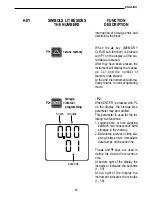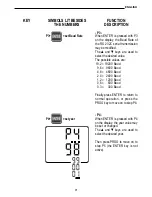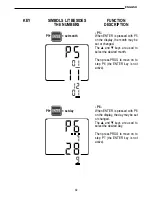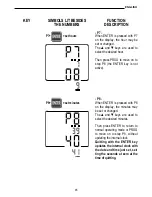1 Input A: probe for measuring dissolved oxygen.
2 Double LCD display.
3 The symbol indicates that the HOLD key has been pressed.
4
H
symbol. If permanently lit, the battery is flat. If flashing at 1 Hz, the Auto Power Off function is
disabled. If flashing at 2 Hz, the Record function is active: storage of the maximum, mean and
minimum values.
5 The display shows the mean value.
6 The symbol indicates that the serial output function is switched on (flashing symbol) or that the
instrument is storing (symbol permanently lit).
7 The display shows the relative value.
8 REL key for taking relative measurements.
9 HOLD key for blocking the reading.
10 Key for selecting the serial output function.
11 PROG key for selecting the various programs. Activates calibration and confirms the calibration
values.
12
s
key (Salinity sub-function), selects salinity compensation, when measuring the concentration
of dissolved oxygen. When enabled, it increases the values on the display.
13 mg/l % key, selects measurement of the concentration of dissolved oxygen in mg/l or the mea-
surement of the saturation index in %.
14 Output for RS 232C (SUB D male 9-pole).
15 Input B, temperature measurement probe.
16 The upper display measures the concentration of dissolved oxygen in mg/l.
17 The upper display measures the saturation index of dissolved oxygen in %.
18 The lower display indicates the temperature in °C, in the measurement of dissolved oxygen.
19 The lower display indicates the temperature in °F, in the measurement of dissolved oxygen.
20 Indicates that water salinity is compensated in the measurement of the concentration of dissol-
ved oxygen (this is not present when the saturation index of dissolved oxygen in % is displayed).
21 The display shows the minimum value.
22 The display shows the maximum value.
23 Key for switching the instrument on and off.
24 When the DATA CALL button is pressed in sequence, the display indicates the MAX, MIN and
MEAN value, normal display.
25
t
key (RCD sub-function), for activating and suspending storage of the maximum, minimum
and mean value or, if held down for more than 2 seconds, for resetting the maximum, minimum
and mean values and activating the storage function. When enabled, the key decreases the
value shown on the display.
26 When the CAL button is held down for more than 2 seconds it activates calibration of the dissol-
ved oxygen probe, the modification of salinity or modification of the default temperature.
27 °C/°F key for selecting temperature measurement in °C or °F.
28 The ENTER key (Start-Stop sub-function) starts and stops storage. When enabled, the ENTER
key shows the desired parameters and confirms the set values.
ENGLISH
82
Содержание DO 9709
Страница 1: ...DO 9709 INSTRUCTIONS MANUAL...
Страница 2: ...DO 9709 1 15 2 3 4 6 5 7 8 9 10 11 12 13 14 16 17 18 19 20 21 22 23 24 25 26 27 28...
Страница 3: ...81 DO 9709 DO 9709 DISSOLVED OXYGEN DATA LOGGER ENGLISH...
Страница 49: ...ENGLISH 127...
Страница 67: ...ENGLISH 145...