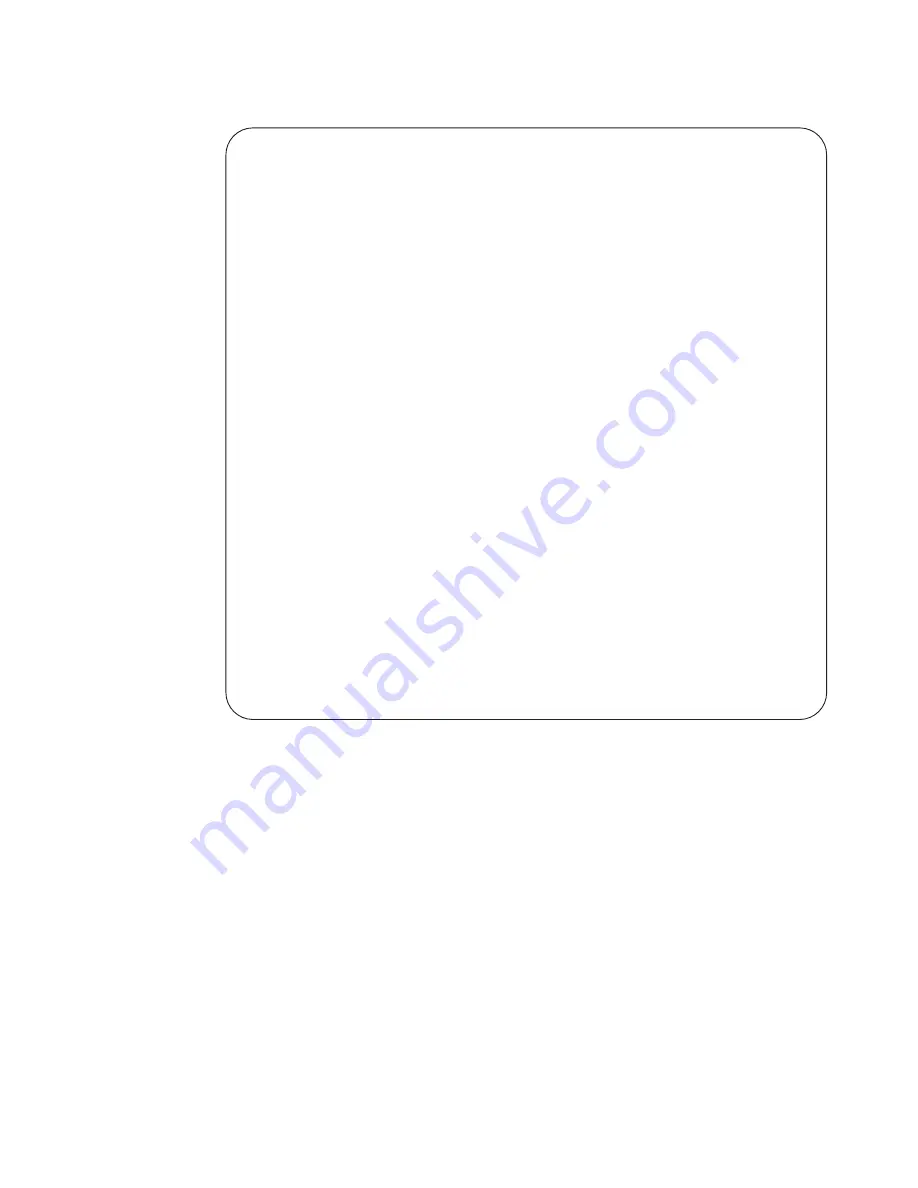
70
|
Control and Monitoring
www.dell.com | support.dell.com
Figure 5-30.
show tech-support
Command Example (Partial)
Usage
Information
Without the
page or stack-unit
option, the command output is continuous, use
Ctrl-z
to interrupt the
command output.
The
save
option works with other filtering commands. This allows you to save specific information of
a show command. The
save
entry must always be the last option.
For example:
FTOS#
show tech-support |
grep
regular-expression
|
except
regular-expression
|
find
regular-expression | save flash://result
This display output is an accumulation of the same information that is displayed when you execute one
of the following
show
commands:
•
show cam
•
show clock
•
show environment
•
show file
•
show interfaces
•
show inventory
FTOS#show tech-support stack-unit 1
----------------------------------- show version -------------------------------
Dell Force10 Real Time Operating System Software
Dell Force10 Operating System Version: 1.0
Dell Force10 Application Software Version: E8-3-17-38
Copyright (c) 1999-2012 by Dell Inc. All Rights Reserved.
Build Time: Thu Jul 19 05:59:59 PDT 2012
Build Path: /sites/sjc/work/swsystems01-2/ravisubramani/ravis-8317/SW/SRC/Cp_src/
Tacacs
FTOS uptime is 4 day(s), 7 hour(s), 14 minute(s)
System image file is "dv-m1000e-2-b2"
System Type: I/O-Aggregator
Control Processor: MIPS RMI XLP with 2147483648 bytes of memory.
256M bytes of boot flash memory.
1 34-port GE/TE (XL)
56 Ten GigabitEthernet/IEEE 802.3 interface(s)
------------------------------------ show clock -------------------------------
17:49:37.2 UTC Mon Jul 23 2012
----------------------------------- show running-config ------------------------
Current Configuration ...
! Version E8-3-17-38
! Last configuration change at Mon Jul 23 17:10:18 2012 by default
!
boot system stack-unit 1 primary tftp://10.11.9.21/dv-m1000e-2-b2
boot system stack-unit 1 default system: A:
boot system gateway 10.11.209.62
!
redundancy auto-synchronize full
!
service timestamps log datetime
!
hostname FTOS
----------------------------------- show ip management route -------------------
Destination Gateway State
----------- ------- -----
1
--More--
FTOS#
Содержание PowerEdge M IO Aggregator
Страница 1: ...Dell PowerEdge FTOS Command Line Reference Guide for the M I O Aggregator Publication Date March 2013 ...
Страница 14: ...12 Before You Start w w w d e l l c o m s u p p o r t d e l l c o m ...
Страница 40: ...38 File Management w w w d e l l c o m s u p p o r t d e l l c o m ...
Страница 80: ...78 Control and Monitoring w w w d e l l c o m s u p p o r t d e l l c o m ...
Страница 90: ...88 u Boot w w w d e l l c o m s u p p o r t d e l l c o m ...
Страница 108: ...106 Data Center Bridging w w w d e l l c o m s u p p o r t d e l l c o m ...
Страница 114: ...112 Dynamic Host Configuration Protocol DHCP w w w d e l l c o m s u p p o r t d e l l c o m ...
Страница 128: ...126 Internet Group Management Protocol IGMP w w w d e l l c o m s u p p o r t d e l l c o m ...
Страница 162: ...160 Interfaces w w w d e l l c o m s u p p o r t d e l l c o m ...
Страница 178: ...176 IPv4 Routing w w w d e l l c o m s u p p o r t d e l l c o m ...
Страница 182: ...180 iSCSI Optimization w w w d e l l c o m s u p p o r t d e l l c o m ...
Страница 186: ...184 Link Aggregation Control Protocol LACP w w w d e l l c o m s u p p o r t d e l l c o m ...
Страница 190: ...188 Layer 2 w w w d e l l c o m s u p p o r t d e l l c o m ...
Страница 210: ...208 Security w w w d e l l c o m s u p p o r t d e l l c o m ...
Страница 222: ...220 Simple Network Management Protocol SNMP and Syslog w w w d e l l c o m s u p p o r t d e l l c o m ...
Страница 238: ...236 System Time w w w d e l l c o m s u p p o r t d e l l c o m Related Commands calendar set Sets the hardware clock ...
Страница 246: ...244 Uplink Failure Detection UFD w w w d e l l c o m s u p p o r t d e l l c o m ...
Страница 262: ...260 Debugging and Diagnostics w w w d e l l c o m s u p p o r t d e l l c o m ...
















































