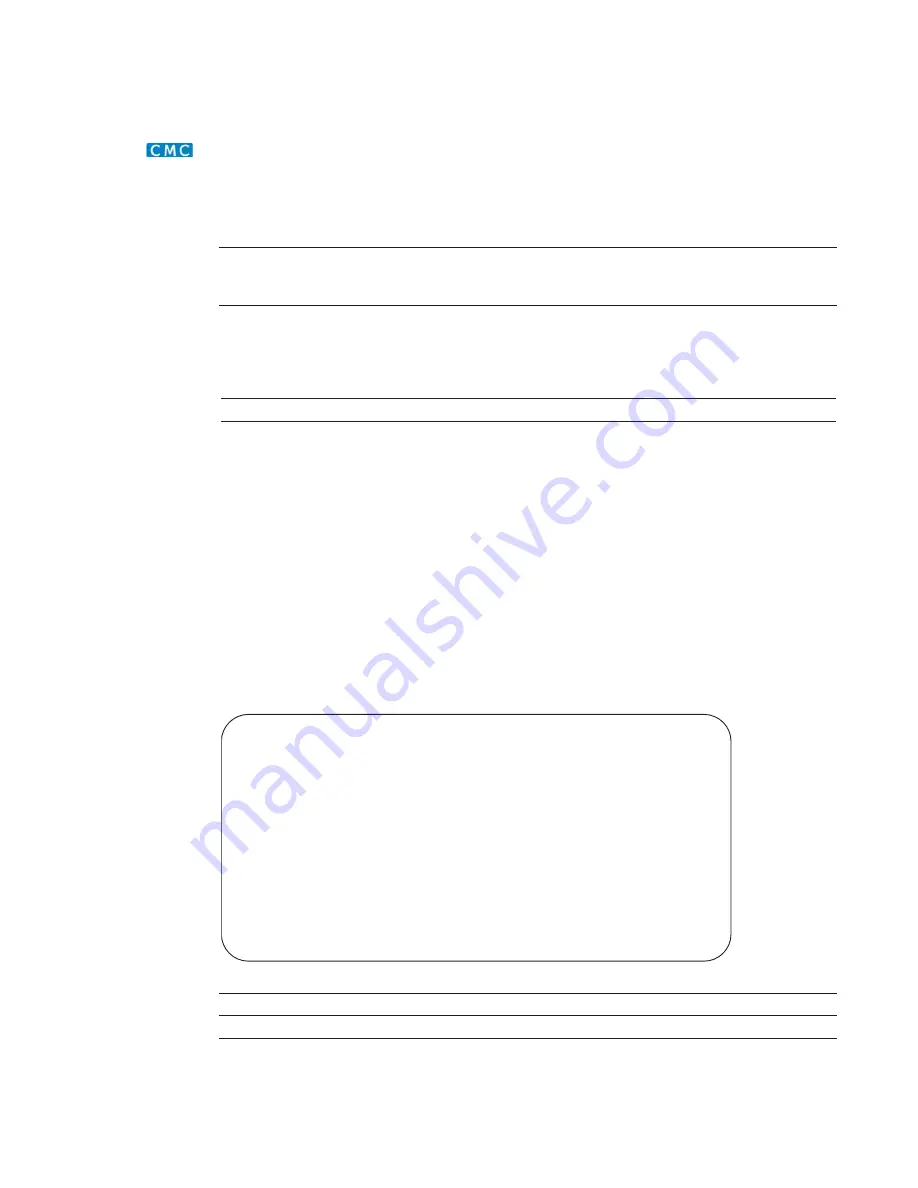
Interfaces |
159
vlan untagged
Add a Layer 2 interface to a VLAN as an untagged interface.
Syntax
untagged
interface
To remove an untagged interface from a VLAN, use the
no
untagged
interface
command.
Parameters
Defaults
All interfaces in Layer 2 mode are untagged.
Command Modes
INTERFACE VLAN
Command
History
Usage
Information
Untagged interfaces can only belong to one VLAN.
In the default VLAN, you cannot use the
no
untagged
interface
command. To remove an untagged
interface from all VLANs, including the default VLAN, enter INTERFACE mode and use the
no
vlan
tagged
command.
When two or more ports configured for VLANs form a LAG, the resulting LAG is a tagged member of
all the configured VLANs and an untagged member of the VLAN to which the port with the lowest
port ID belongs.
For example, if port 0/33 is an untagged member of VLAN 2 and port 0/41 is an untagged member of
VLAN 3, the resulting LAG consisting of the two ports is an untagged member of VLAN 2 and a
tagged member of VLANs 2 and 3.
Example
Figure 11-35. VLAN Untagged Command Example
Related
Commands
interface
Enter the following keywords and slot/port or number information:
•
For a 10-Gigabit Ethernet interface, enter the keyword
TenGigabitEthernet
followed by the slot/port information.
Version 8.3.17.0
Supported on M I/O Aggregator
FTOS(conf-if-te-0/2)#vlan untagged ?
<1-4094> Untagged VLAN id
FTOS(conf-if-te-0/2)#
FTOS(conf-if-te-0/2)#vlan untagged 4094
FTOS(conf-if-te-0/2)#show config
!
interface TenGigabitEthernet 0/2
mtu 12000
vlan untagged 4094
!
port-channel-protocol LACP
port-channel 1 mode active
!
protocol lldp
advertise management-tlv system-name
dcbx port-role auto-downstream
no shutdown
FTOS(conf-if-te-0/2)#
interface vlan
Configures a VLAN.
vlan tagged
Specifies which interfaces in a VLAN are tagged.
Содержание PowerEdge M IO Aggregator
Страница 1: ...Dell PowerEdge FTOS Command Line Reference Guide for the M I O Aggregator Publication Date March 2013 ...
Страница 14: ...12 Before You Start w w w d e l l c o m s u p p o r t d e l l c o m ...
Страница 40: ...38 File Management w w w d e l l c o m s u p p o r t d e l l c o m ...
Страница 80: ...78 Control and Monitoring w w w d e l l c o m s u p p o r t d e l l c o m ...
Страница 90: ...88 u Boot w w w d e l l c o m s u p p o r t d e l l c o m ...
Страница 108: ...106 Data Center Bridging w w w d e l l c o m s u p p o r t d e l l c o m ...
Страница 114: ...112 Dynamic Host Configuration Protocol DHCP w w w d e l l c o m s u p p o r t d e l l c o m ...
Страница 128: ...126 Internet Group Management Protocol IGMP w w w d e l l c o m s u p p o r t d e l l c o m ...
Страница 162: ...160 Interfaces w w w d e l l c o m s u p p o r t d e l l c o m ...
Страница 178: ...176 IPv4 Routing w w w d e l l c o m s u p p o r t d e l l c o m ...
Страница 182: ...180 iSCSI Optimization w w w d e l l c o m s u p p o r t d e l l c o m ...
Страница 186: ...184 Link Aggregation Control Protocol LACP w w w d e l l c o m s u p p o r t d e l l c o m ...
Страница 190: ...188 Layer 2 w w w d e l l c o m s u p p o r t d e l l c o m ...
Страница 210: ...208 Security w w w d e l l c o m s u p p o r t d e l l c o m ...
Страница 222: ...220 Simple Network Management Protocol SNMP and Syslog w w w d e l l c o m s u p p o r t d e l l c o m ...
Страница 238: ...236 System Time w w w d e l l c o m s u p p o r t d e l l c o m Related Commands calendar set Sets the hardware clock ...
Страница 246: ...244 Uplink Failure Detection UFD w w w d e l l c o m s u p p o r t d e l l c o m ...
Страница 262: ...260 Debugging and Diagnostics w w w d e l l c o m s u p p o r t d e l l c o m ...
















































