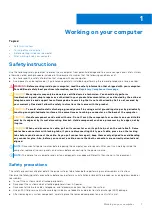Removing the LCD with bezel and the display back cover assembly........................................................... 122
Installing the LCD with bezel and the display back cover assembly..............................................................124
Removing the Microphone...................................................................................................................................... 126
Installing the Microphone.........................................................................................................................................127
Removing the Camera.............................................................................................................................................. 128
Installing the Camera................................................................................................................................................ 129
Removing the Battery bay.......................................................................................................................................130
Installing the Battery bay .........................................................................................................................................131
Removing the Left I/O daughterboard.................................................................................................................132
Installing the Left I/O Board................................................................................................................................... 133
Removing the Smart Card Reader.........................................................................................................................135
Installing the Smart Card Reader........................................................................................................................... 137
Removing the ExpressCard Reader.......................................................................................................................139
Installing the ExpressCard Reader..........................................................................................................................141
Removing the Speaker..............................................................................................................................................142
Installing the Speaker................................................................................................................................................143
Removing the System board...................................................................................................................................144
Installing the System board..................................................................................................................................... 147
LCD Built-in Self Test (BIST)....................................................................................................................................... 163
Battery Status Lights......................................................................................................................................................164
Diagnostic LED................................................................................................................................................................. 164
WiFi power cycle..............................................................................................................................................................165
BIOS recovery.................................................................................................................................................................. 165
6
Contents
Содержание Latitude 5424 Rugged
Страница 19: ...130W Technology and components 19 ...
Страница 20: ...LED and Cable 20 Technology and components ...