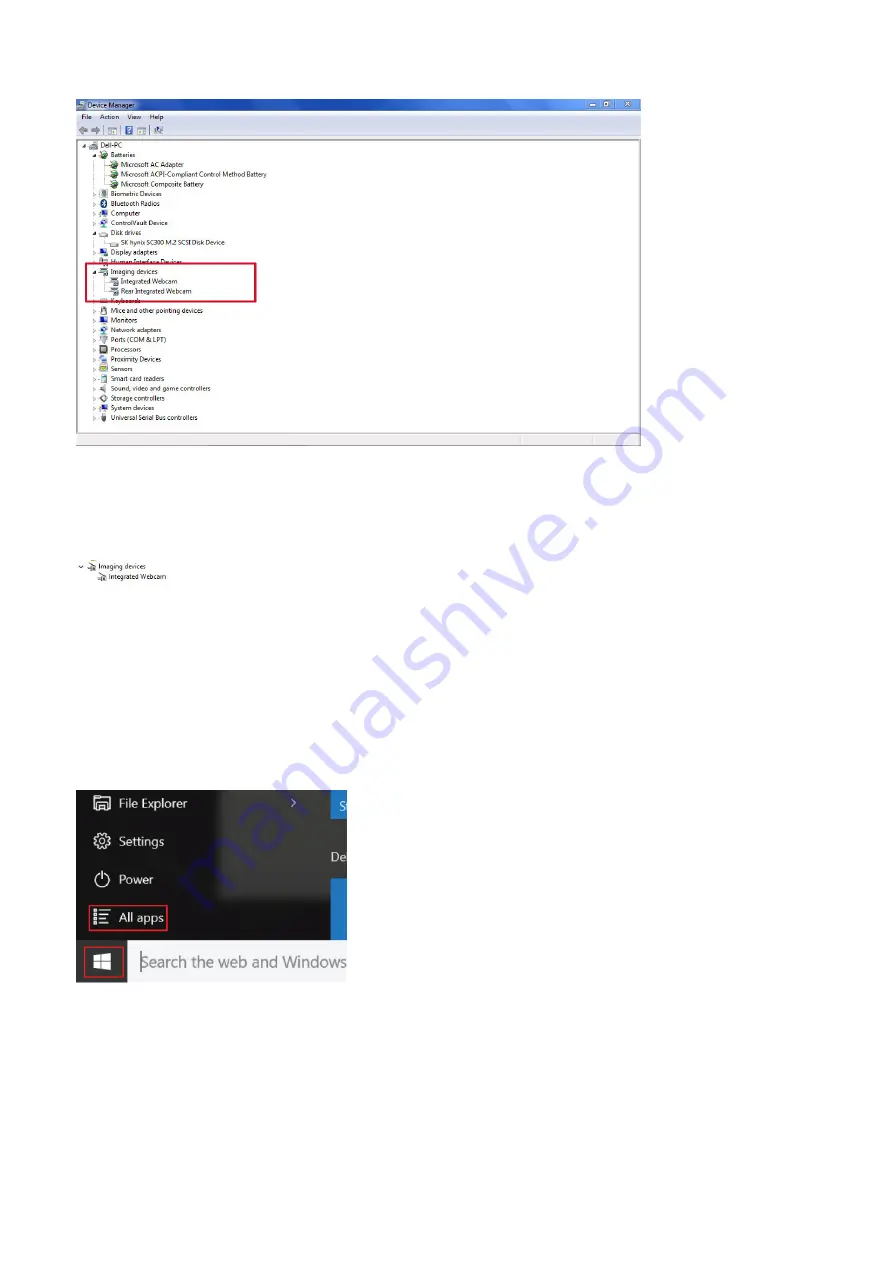
Identifying the camera in Device Manager on Windows 7
1. Click
Start
>
Control Panel
>
Device Manager
.
2. Expand
Imaging devices
.
Starting the camera
To start the camera, open an application that uses the camera. For instance, if you tap the Skype software that is shipped
with the laptop, the camera turns on. Similarly, if you are chatting on the internet and the application requests to access the
webcam, the webcam turns on.
Starting the camera application
1. Tap or click the
Windows
button and select
All apps
.
2. Select
Camera
from the apps list.
Technology and components
57
Содержание Latitude 5424 Rugged
Страница 19: ...130W Technology and components 19 ...
Страница 20: ...LED and Cable 20 Technology and components ...






























