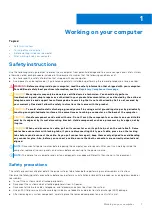Removing the Hard Drive carrier.............................................................................................................................85
Installing the Hard Drive carrier............................................................................................................................... 86
Removing the Bottom Chassis Cover.....................................................................................................................87
Installing the Bottom Chassis Cover.......................................................................................................................88
Removing the Keyboard............................................................................................................................................ 90
Installing the Keyboard............................................................................................................................................... 91
Removing the WWAN card....................................................................................................................................... 93
Installing the WWAN card......................................................................................................................................... 94
Removing the GPS module....................................................................................................................................... 96
Installing the GPS module..........................................................................................................................................97
Removing the Coin cell.............................................................................................................................................100
Installing the Coin cell................................................................................................................................................101
Removing the PCIe Heatsink fan assembly.........................................................................................................102
Installing the PCIe heatsink fan assembly............................................................................................................103
Removing the Docking port assembly.................................................................................................................. 106
Installing the Docking Port Assembly....................................................................................................................108
Removing the Heatsink assembly........................................................................................................................... 110
Installing the Heatsink assembly.............................................................................................................................. 111
Removing the Rear I-O board..................................................................................................................................113
Installing the Rear I-O board....................................................................................................................................114
Removing the Hinge Covers.................................................................................................................................... 115
Installing the Hinge Covers.......................................................................................................................................117
Removing the Display assembly.............................................................................................................................. 119
Installing the Display Assembly...............................................................................................................................120
Contents
5
Содержание Latitude 5424 Rugged
Страница 19: ...130W Technology and components 19 ...
Страница 20: ...LED and Cable 20 Technology and components ...